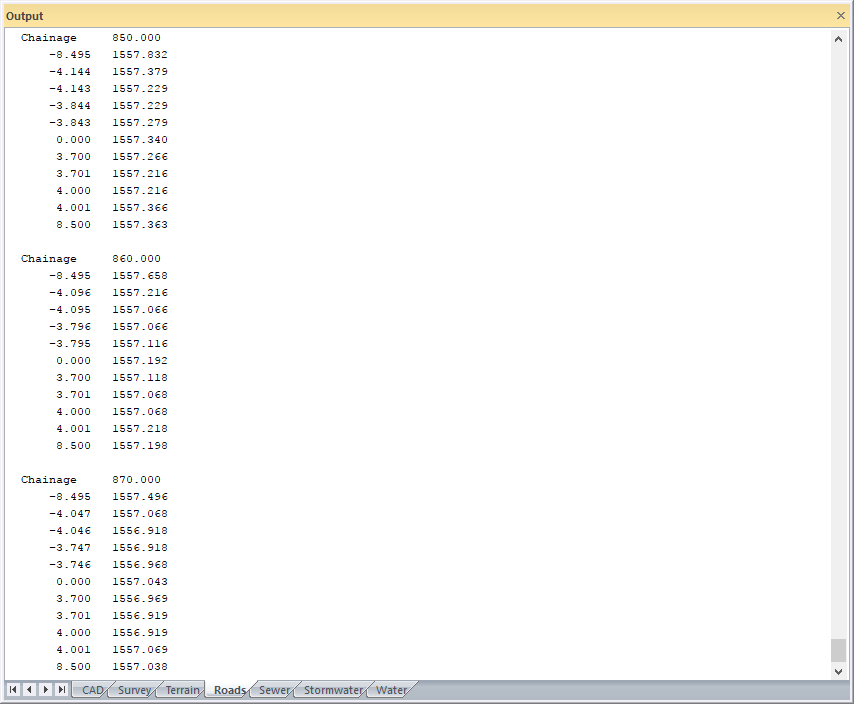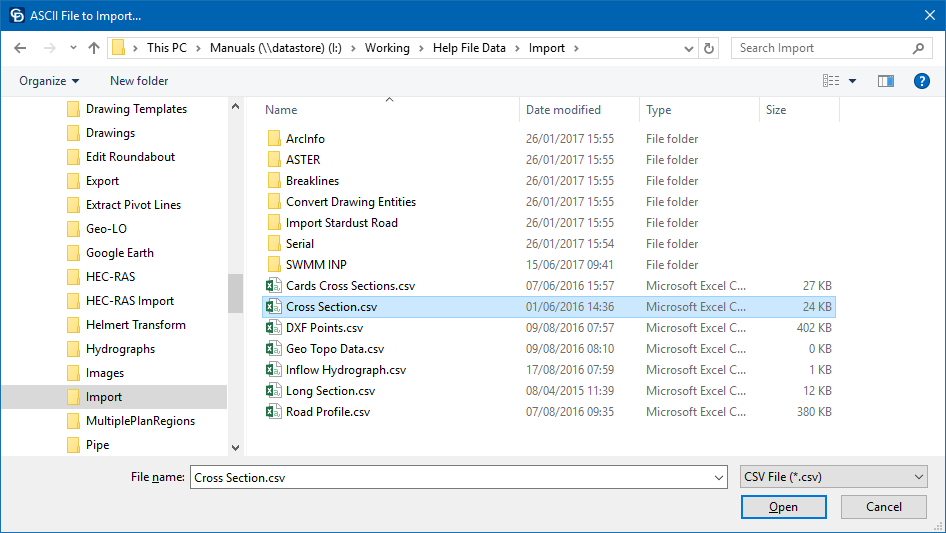
Import cross-sections in ASCII format.
|
Icon |
Command |
Shortcut Key |
Toolbar |
|
|
RD_IMPORTCROSS |
|
|
This function allows you to import ASCII cross-sections. You are prompted to choose a file to import, and specify the details of the format of the file.
The data format can be imported in comma-delimited format as follows:
Chainage,0.000,Pts,12
-5.000,98.002,0
-5.000,99.347,0
-4.200,99.334,0
-3.001,99.314,0
-3.000,99.064,1
0.000,99.124,1
3.000,99.064,1
3.001,99.314,0
4.200,99.334,1
7.200,98.834,0
9.700,99.459,0
9.700,101.852,0
Procedure
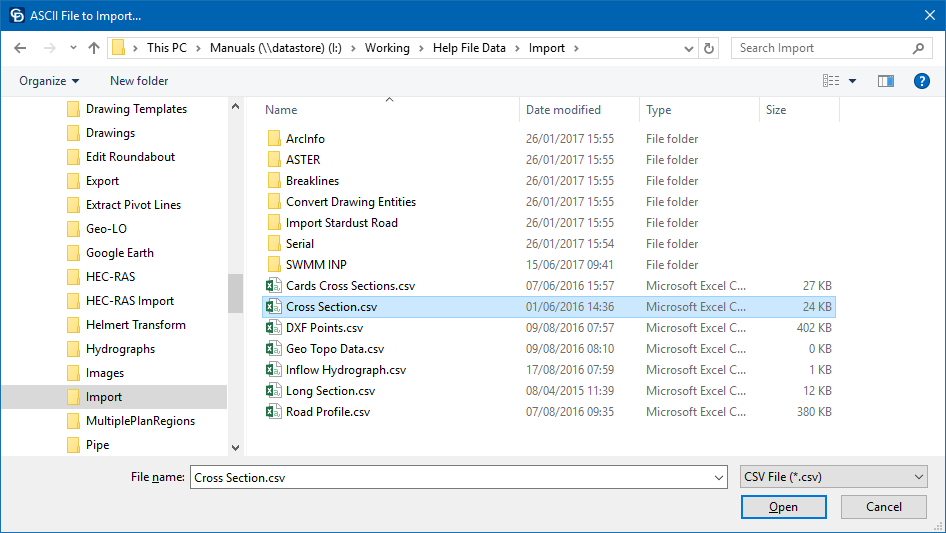

Select the file type and fill in the relevant data.
Click OK to continue.
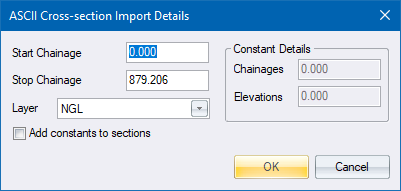
Select the destination road layer for the data and click OK.