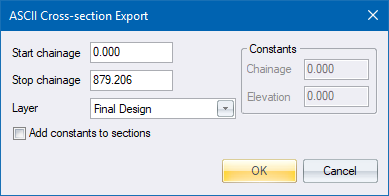
Export cross-sections from the current road file in ASCII format.
|
Icon |
Command |
Shortcut Key |
Toolbar |
|
|
RD_EXPORTCROSS |
|
|
This function allows you to export ASCII cross-sections.
Procedure
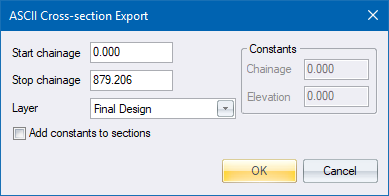
Specify the chainage range you want to export, and specify the road cross-section layer to export. You can also apply a constant to the chainages and elevations, by selecting the Add constants to sections checkbox.
Click OK.
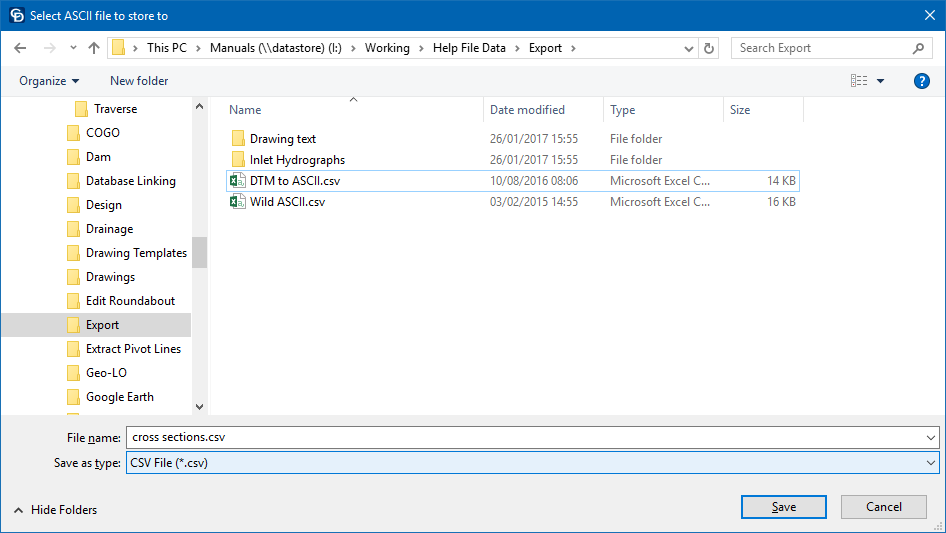
Chainage,0.000,Pts,12
-5.000,98.002,0
-5.000,99.347,0
-4.200,99.334,0
-3.001,99.314,0
-3.000,99.064,1
0.000,99.124,1
3.000,99.064,1
3.001,99.314,0
4.200,99.334,1
7.200,98.834,0
9.700,99.459,0
9.700,101.852,0