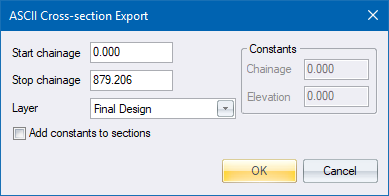
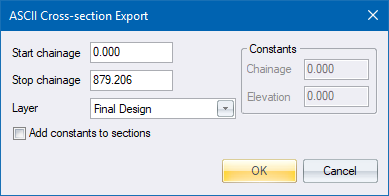
Specify the chainage range and other relevant data for the cross-section export.
|
Option
|
Description |
|
Start chainage |
First chainage in the range of chainages for which cross or long sections should be exported. |
|
Stop chainage |
Last chainage in the range of chainages for which cross or long sections should be exported. |
|
Layer |
The layer containing the cross or long section points to be exported. |
|
Add constants to sections |
Check this option to have the entered constants added to the data as it is exported. |
|
Constants |
|
|
Chainage |
Enter the constant to be added to chainages. |
|
Elevation |
Enter the constant to be added to elevations. |
|
OK button |
Click to accept the entries. |
|
Cancel button |
Click to cancel the function. |
See Also Cross-Section Export, Cards Cross-Section Export, HEC_RAS Export