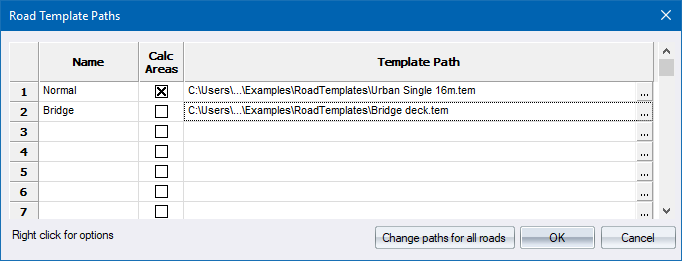
Home > Template Paths Dialog
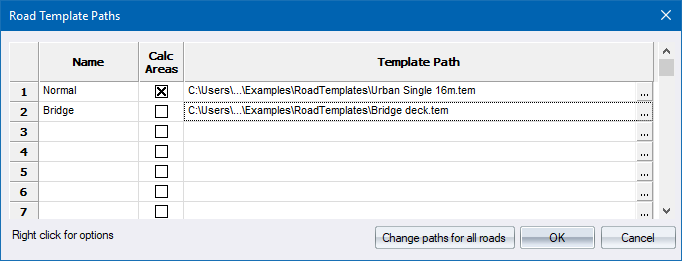
Option
|
Description |
Name |
Enter the template name by which the template will be refer to in all other processing that requires a template. |
Calc Areas |
Select the checkbox to calculate areas during the Apply Template function, wherever this template is used. When you calculate volumes using Masshaul or Cumulative volumes, the volumes will be calculated. Deselect this checkbox if you want the quantities to be omitted wherever this template is used. |
Template Path |
Enter the path to and the name of the template file. Click ... to display a file open window. |
Change paths for all roads |
Click to change the template paths of all roads in the project. Civil Designer goes through all existing template paths and updates them to refer to the new location if the new folder contains the template specified by the original entry. |
Right-click on the desired row to display a popup menu,
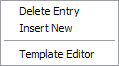
Option
|
Description |
Delete Entry |
Delete the highlighted entry from the list. |
Insert New |
Insert a blank row into the spreadsheet |
Template Editor |
Click to display the Template Editor and load the selected template. |
See Also Template Paths