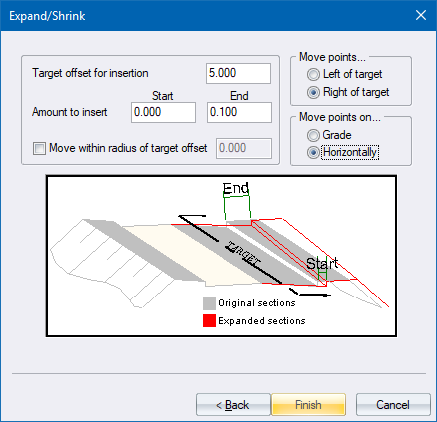
Home > Section Expand/Shrink Dialog
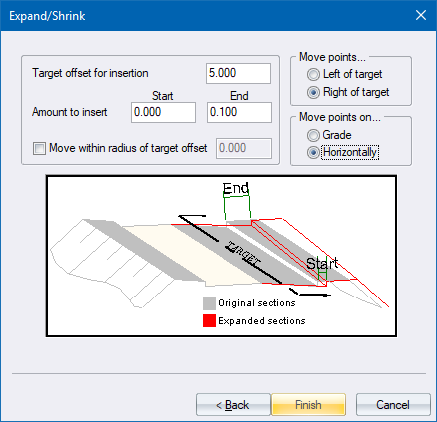
Specify how the cross-section points must be moved.
|
Option
|
Description |
|
Target offset for insertion |
Enter the offset at which the expand/shrink must take place. |
|
Amount to insert - Start and End |
Enter the start and end value of the insertion that should take place. If start and end have different values then the start value is applied to the first chainage in the selected chainage range, the end value is applied to the last chainage in the selected chainage range, and the intermediate values have a linearly interpolated value applied. |
|
Move within radius of target offset |
Select this option and enter a radius to restrict alteration to points located within the specified radius of the target offset. |
|
Move points... |
Select either: Left of target - to move points located to the left of the target offset. Right of target - to move points located to the right of the target offset. |
|
Move points on... |
Select either: Grade - to move points at the grade calculated at the target offset. Horizontally - to move points horizontally. |
|
Back button |
Click to go back to the Process Details |
|
Finish button |
Click to accept the entries. |
|
Cancel button |
Click to cancel. |
See Also Expand/Shrink