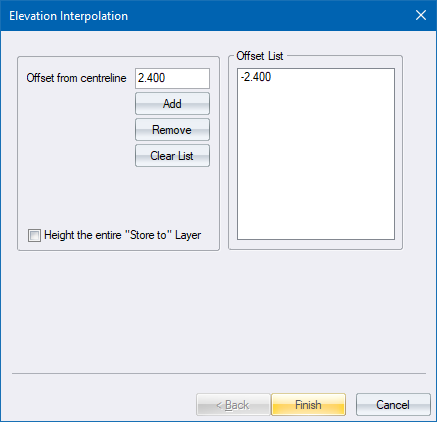
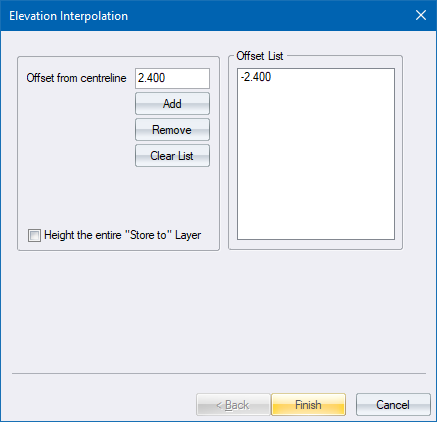
Specify the offsets at which to interpolate and add additional points to the road cross-section.
|
Option
|
Description |
|
Offset from centreline |
Offset Point Location Code |
|
Height the entire "Store to" Layer |
Select this button to recalculate all the heights of the Store to layer using the Process layer. This is useful to update heights if the original data has changed. |
|
Add button |
Add the current value of the Offset from centreline edit box to the Offset list. |
|
Remove button |
Remove the selected entry from the Offset List. |
|
Clear List button |
Clear the contents of the Offset List. |
|
Offset List |
The list of offsets that will be interpolated. |
|
Back button |
Click to go back to the Section Process Details. |
|
Finish button |
Click to accept the current entries. Elevations will be interpolated using the Offset List, however, if the list is empty it will use the value in the Offset from centreline edit box. |
|
Cancel button |
Click to cancel the function. |
See Also Section Interpolate