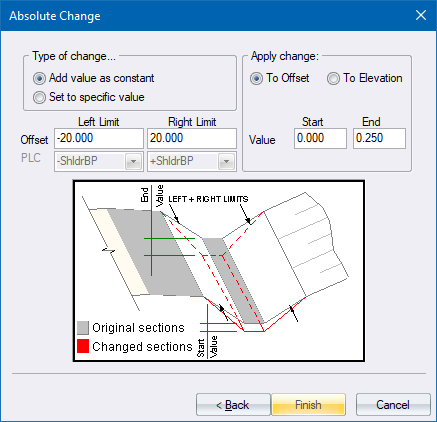
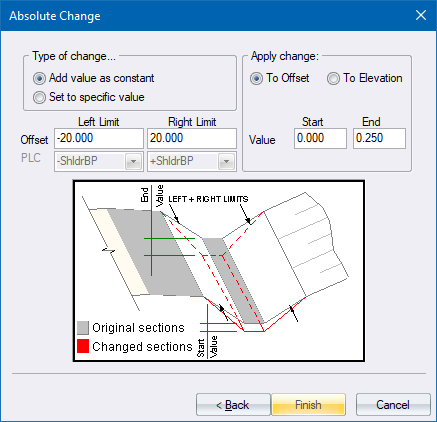
Specify the parameters to change in the road section.
|
Option
|
Description |
|
Type of change... |
|
|
Add value as constant |
Select this option to add the entered value to the existing value. |
|
Set to specific value |
Select this option to change the existing value to the entered value. |
|
Apply change |
|
|
To Offset |
Select this option to make the changes to the point offset. |
|
To Elevation |
Select this option to make the changes to the point elevation. |
|
Offset limits - Left and Right |
Enter the limits of the points to process as offsets. Remember to use negative offsets for points to the left of the centreline. This option is only available if the Offset from centreline option was chosen for Define details by... in the Process Details. |
|
Relative point codes - Left and Right |
Enter the limits of the points to process as PLCs. This option is only available if the Point location code option was chosen for Define details by... in the Process Details. |
|
Value - Start and End
|
Enter the value to be applied at the start and end of the selected chainage range. If different values are entered for start and end then the start value is applied to the first chainage in the range, the end value is applied to the final chainage in the range, and the value to be applied to the intermediate chainages is calculated by linear interpolation over the selected range. |
|
Back button |
Click to go back to the Process Details. |
|
Finish button |
Click to accept the entries. |
|
Cancel button |
Click to cancel the function. |
See Also Absolute Change