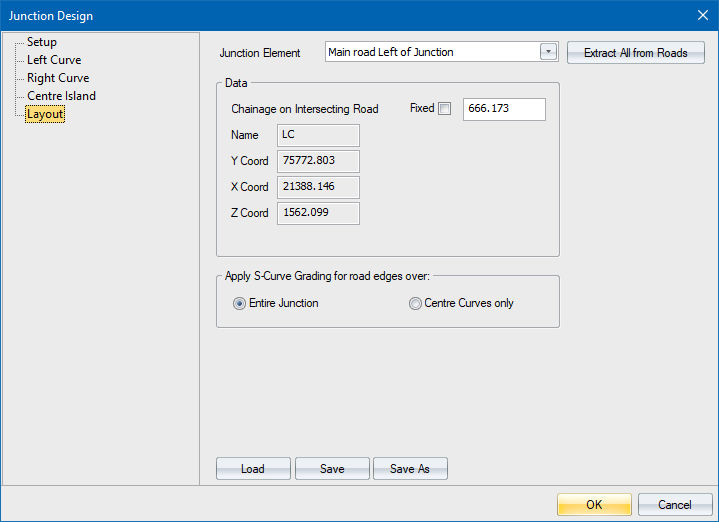
Home > Intersection - Layout Dialog
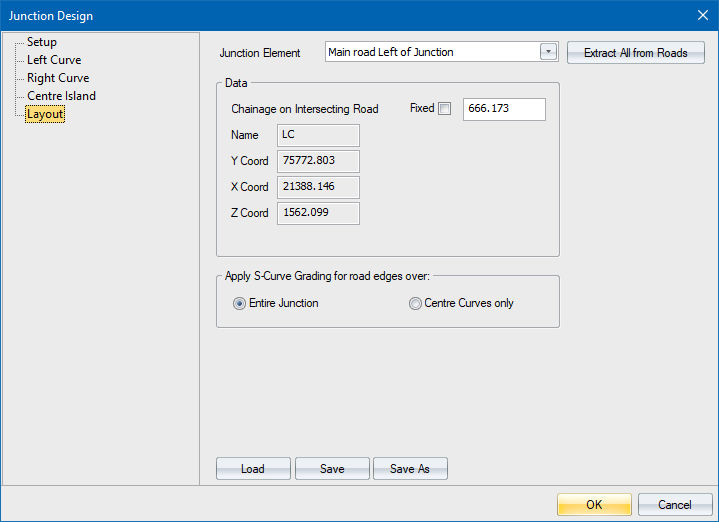
Option
|
Description |
Junction element |
Select the junction element for which data must be entered or updated. Four junction elements are listed:
Specify the junction control point to be displayed;
|
Extract All from Roads |
Click to update the settings for the current element with the current entries. |
Data |
|
Fixed |
Select this checkbox to fix the junction between the two roads to a specific chainage on the main road. If this option is not selected, the control point will automatically be placed as close as possible to the junction point. |
Chainage on Intersecting Road |
This is the chainage of the start of the bell mouth or taper on the active road. If the curve radius is quite small the S-curve might be quite steep, so you can specify a chainage value to extend the distance over which the S-curve is applied. Not available for Junction point on main road. |
Name, YCoord, X Coord, Z Coord, Width left, Width right, Grade left, Grade right |
Displays the name and coordinates of the reference point of the junction element. The names are:
The width and crossfall fields are extracted from the selected road. |
Apply S-Curve Grading for road edges over: |
|
Entire Junction |
This option applies the vertical S-curve from the control point, either the start of the lead in curve/taper or the fixed chainage, to the lead out curve/taper thereby spreading the S-curve out over a greater length.
The resulting longsection along the curve is shown below.
|
Centre Curves only |
This option applies the vertical S-curve only over the centre curve of the junction, and not the lead in/out tapers or curves.
The resulting long section along the curve is shown below.
|