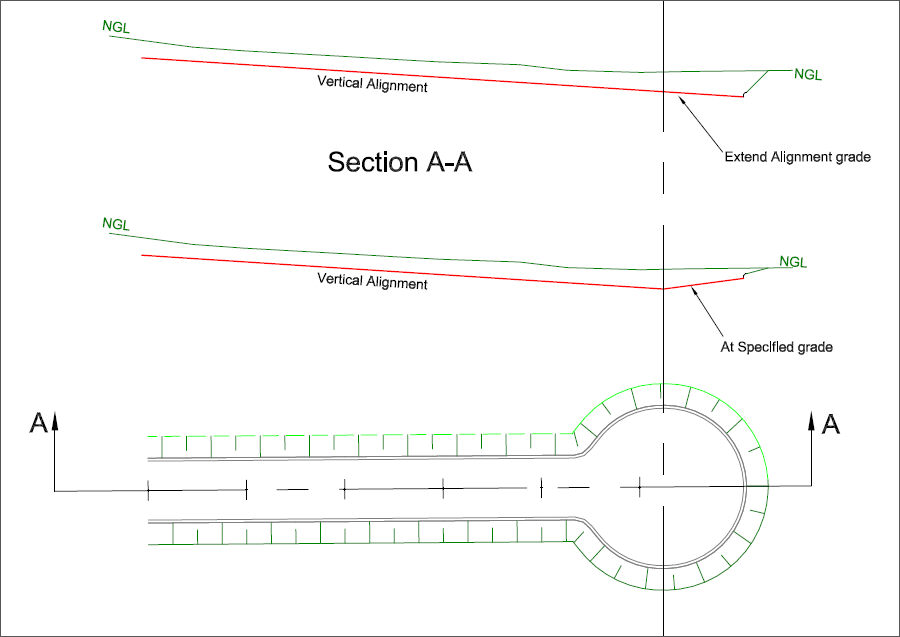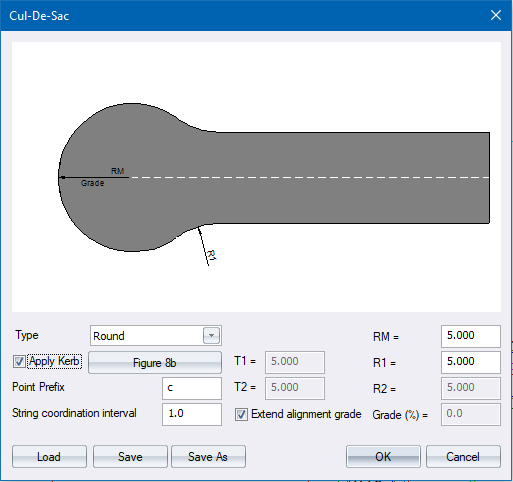
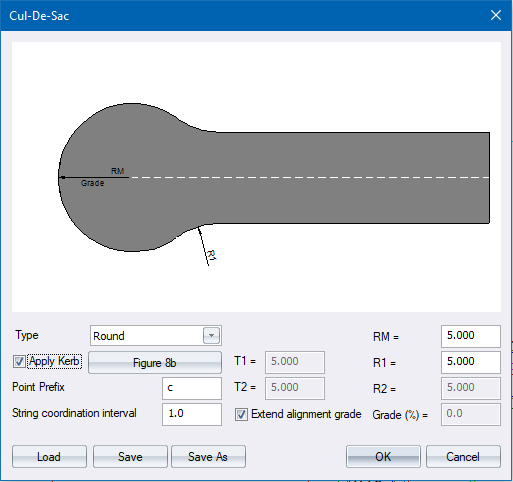
Specify the parameters for a cul-de-sac.
|
Option
|
Description |
|
Type |
Specify the layout style:
|
|
Apply Kerb |
Select this checkbox to add a kerb to the edge of the cul-de-sac. By default it will use whatever kerb is specified for the road. Click to the right to display the Kerb Selector. |
|
Point Prefix |
Specify a prefix to be added to the names of the points that define the edges of the cul-de-sac. |
|
String coordination interval |
Enter the interval at which coordinates should be generated. |
|
Dimensions |
Refer to the diagram and specify values for the cul-de-sac layout. |
|
Extend alignment grade |
Select this checkbox to extend alignment grade to the end of the turning area. If this option is not selected you can specify the grade of the turning area from the turning circle centre. See the diagram below. |