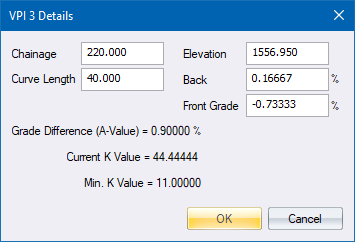
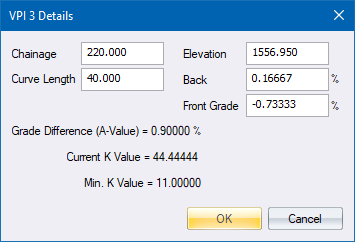
Edit or enter the VPI and vertical curve details.
When editing any of the Chainage, Elevation, Back Grade or Front Grade values, the other values will automatically be calculated when you move off the edited field or press [OK]. If you edit the Front Grade, the chainage and elevation is updated.
|
Option
|
Description |
|
Chainage |
Enter the chainage of this VPI. |
|
Elevation |
Enter the elevation of this VPI. |
|
Curve Length / Radius |
Enter the vertical curve length for Parabolic curves and the Radius for Circular curves at this VPI . |
|
Back Grade |
Enter the Back grade in percentage, for this VPI. |
|
Front Grade |
Enter the Front grade in percentage, for this VPI |
|
Grade Difference (A Value) |
The calculated grade difference. |
|
Current K Value |
The current K-Value will be calculated automatically. This value will be displayed in red if it is less than the Minimum k Value. |
|
Min. K Value |
The minimum K Value, as specified in the Design Criteria, will be displayed here. |
|
OK button |
Click to accept the current entries. |
|
Cancel button |
Click to cancel the function. |
See Also Vertical Edit