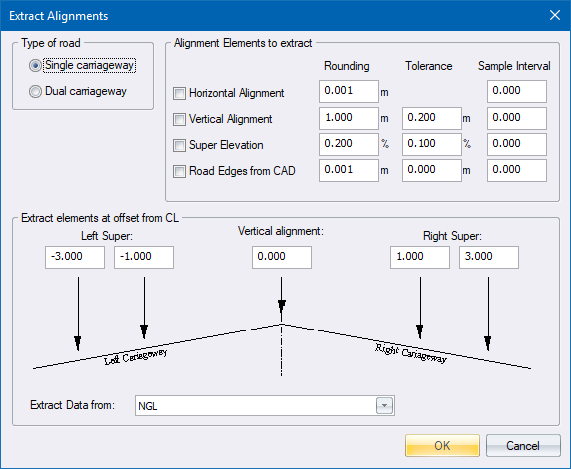
Home > Regression Analysis Settings
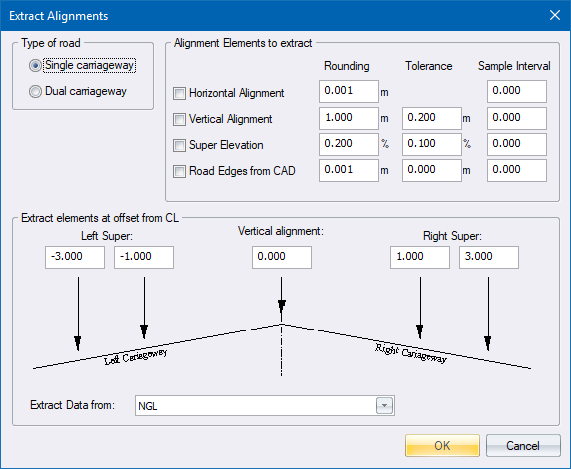
Specify the settings for the regression analysis of a single carriageway road.
|
Option
|
Description |
|
Type of Road |
Select whether the road must be extracted as a single or dual carriageway road. |
|
Alignment Elements to extract |
|
|
Horizontal Alignment |
Select this checkbox to extract a horizontal alignment. |
|
Vertical Alignment |
Select this checkbox to extract a vertical alignment. |
|
Super Elevation |
Select this checkbox to extract the superelevation. |
|
Road Edges from CAD |
Select this option to extract the road edges (widths). |
|
Rounding |
The extracted values - horizontal radii, vertical curve lengths, superelevation slopes and road edge widths - will be rounded by this factor. For example, a value of 1234.567 with a rounding value of 0.01 will be rounded to 1234.57. Rounding the same value with a rounding factor of 10 will yield a rounded value of 1230. |
|
Vertical Tolerance |
This is a tolerance that the curve fitting algorithm will use to detect constant grade. Specify the allowable deviation over 100m. If the input long section deviates with less than this value over any 100m stretch, it will be seen as a constant grade. If not, it will be seen as a parabolic curve. |
|
Super Tolerance |
Superelevation will be calculated at each chainage. If the difference in superelevation between two consecutive chainages differs with more than this value, a superelevation change point will be inserted. |
|
Edge Tolerance |
Road widths will be calculated at each chainage. If the difference in widths between two consecutive chainages differs by more than this value, a superelevation change point will be inserted. |
|
Sample Interval |
Input for the extraction functions can be either from cross sections, or from strings, so the chainage interval of the input will be equal to the coordination interval. Using this value, you can thin out the data. For example, if your road was coordinated every 5m, and you specify a Sample interval of 50m, the chainage interval of the input for the extraction routines will be 50m instead of 5m. |
|
Accuracy Settings |
|
|
Vertical Rounding (R) |
Enter the rounding factor for vertical curve lengths. The calculated curve lengths which will be entered into the vertical alignment spreadsheet by the extraction routine will be rounded to the nearest (R). |
|
Vertical Tolerance |
Enter the maximum allowable height difference between the ground model and the vertical alignment to be calculated by the program. |
|
Vertical Grade Tol. |
Enter a minimum grade difference tolerance. The program will not add VPI points where the difference between the front and back grades would have been less than this tolerance. |
|
Super Rounding (R) |
Enter the rounding factor for super elevation grades. The calculated grades which will be entered into the edge levels spreadsheet by the extraction routine will be rounded to the nearest (R). |
|
Super Tolerance |
Enter the maximum allowable difference in grade between the ground model and the super elevation grades to be calculated by the program. |
|
Extract elements at offset from CL |
|
|
Vertical alignment |
Specify the offset from the centre line where the vertical alignment must be extracted from the DTM. Only available if the Vertical Alignment option is selected. |
|
Left / Right Super |
Specify the two offsets from the centre line between which the crossfall at each cross-section must be calculated. Only available if the Superelevation option is selected. |
|
Extract Data from |
Specify the cross-section layer from which alignments should be extracted. If this is a strings road, and a pivot string exists, a <Road Strings Model> option will be available from this list. If the <Road Strings model> option is selected, all the Extract elements at offset from CL inputs will be disabled. When you click OK, all the selected alignment elements will be extracted from the existing strings model. Therefore, you can use the Extract Strings function to extract a strings model from CAD lines. This function will only create road strings and will not fill in the alignment spreadsheets with data. You can then use this tool to extract the alignment elements from the road strings. |

Specify the settings for the regression analysis of a dual carriageway road.
|
Option
|
Description |
|
Type of Road |
Select whether the road must be extracted as a single or dual carriageway road. |
|
Alignment Elements to extract |
|
|
Horizontal Alignment |
Select this checkbox to extract a horizontal alignment. |
|
Vertical Alignment |
Select this checkbox to extract a vertical alignment. |
|
Super Elevation |
Select this checkbox to extract the superelevation. |
|
Road Edges from CAD |
Select this checkbox to extract the road edges (widths). |
|
Rounding |
The extracted values - horizontal radii, vertical curve lengths, superelevation slopes and road edge widths - will be rounded by this factor. For example, a value of 1234.567 with a rounding value of 0.01 will be rounded to 1234.57. Rounding the same value with a rounding factor of 10 will yield a rounded value of 1230. |
|
Vertical Tolerance |
This is a tolerance that the curve fitting algorithm will use to detect constant grade. Specify the allowable deviation over 100m. If the input long section deviates with less than this value over any 100m stretch, it will be seen as a constant grade. If not, it will be seen as a parabolic curve. |
|
Super Tolerance |
Superelevation will be calculated at each chainage. If the difference in superelevation between two consecutive chainages differs with more than this value, a superelevation change point will be inserted. |
|
Edge Tolerance |
Road widths will be calculated at each chainage. If the difference in widths between two consecutive chainages differs by more than this value, a superelevation change point will be inserted. |
|
Sample Interval |
Input for the extraction functions can be either from cross sections, or from strings, so the chainage interval of the input will be equal to the coordination interval. Using this value, you can thin out the data. For example, if your road was coordinated every 5m, and you specify a Sample interval of 50m, the chainage interval of the input for the extraction routines will be 50m instead of 5m. |
|
Accuracy Settings |
|
|
Vertical Rounding (R) |
Enter the rounding factor for vertical curve lengths. The calculated curve lengths which will be entered into the vertical alignment spreadsheet by the extraction routine will be rounded to the nearest (R). |
|
Vertical Tolerance |
Enter the maximum allowable height difference between the ground model and the vertical alignment to be calculated by the program. |
|
Vertical Grade Tol. |
Enter a minimum grade difference tolerance. The program will not add VPI points where the difference between the front and back grades would have been less than this tolerance. |
|
Super Rounding (R) |
Enter the rounding factor for super elevation grades. The calculated grades which will be entered into the edge levels spreadsheet by the extraction routine will be rounded to the nearest (R) |
|
Super Tolerance |
Enter the maximum allowable difference in grade between the ground model and the super elevation grades to be calculated by the program. |
|
Extract elements at offset from CL |
|
|
Left / Right Vertical |
Specify the offset from the centre line where the vertical alignment must be extracted from the DTM. Only available if the Vertical Alignment checkbox is selected. |
|
Left / Right Super |
Specify the two offsets from the centre line between which the crossfall at each cross section must be calculated. Only available if the Superelevation checkbox is selected. |
|
Extract Data from |
Specify the cross-section layer from which alignments should be extracted. If this is a strings road, and a pivot string exists, a <Road Strings Model> option will be available from this list. If the <Road Strings model> option is selected, all the Extract elements at offset from CL inputs will be disabled. When you click OK, all the selected alignment elements will be extracted from the existing strings model. Therefore, you can use the Extract Strings function to extract a strings model from CAD lines. This function will only create road strings and will not fill in the alignment spreadsheets with data. You can then use this tool to extract the alignment elements from the road strings. |
See Also Regression Analysis