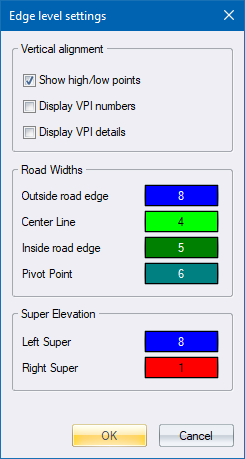
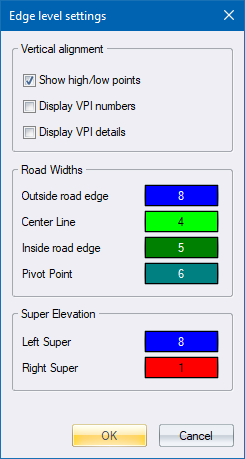
This option allows you to set the colours for the road edges and the superelevation.
|
Option
|
Description |
|
Vertical alignment |
|
|
Show high/low points |
Select this checkbox to display the high and low points on the vertical alignment graph. |
|
Display VPI numbers |
Select this checkbox to display the VPI numbers on the vertical alignment graph. |
|
Display VPI details |
Select this checkbox to display the vertical curve details on the vertical alignment graph |
|
Road Widths |
|
|
Outside Shoulder |
Specify the pen in which the shoulder break point must be displayed on the width graph. |
|
Centre Line |
Specify the pen in which the centreline must be displayed on the width graph. |
|
Inside Shoulder |
Specify the pen in which the inner (median) road edge must be displayed on the width graph. Only visible for dual carriageway roads. |
|
Pivot Point |
Specify the pen in which the pivot point must be displayed on the width graph. |
|
Super Elevation |
|
|
Left Super |
Specify the pen in which the left road edge must be displayed on the superelevation graph and vertical alignment graph. |
|
Right Super |
Specify the pen in which the right road edge must be displayed on the superelevation graph and vertical alignment graph. |
See Also Edge Levels