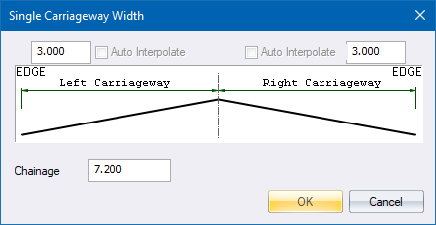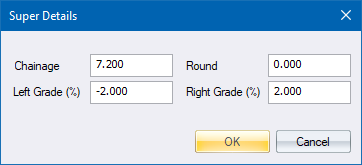
This function allows you to edit a superelevation or road width change point, using the right-click menu in the Edge Levels graphical view.
Procedure
Indicate edge/super point to edit
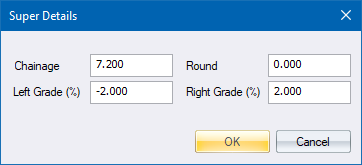
Use the same function to edit a road width change point by clicking on a position on the road width pane. The Width details display.