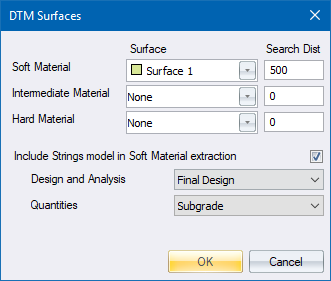
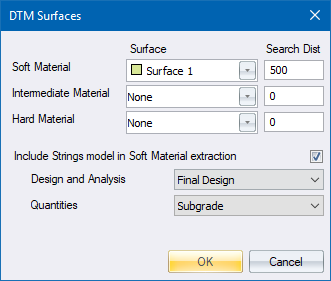
Specify the DTM surfaces to query for levels for soft, intermediate and hard material. The Soft material surface will also be used for node cover levels and long sections.
Option
|
Description |
Soft Material |
Specify which surface must be used for the soft material type by clicking on the arrow and selecting a surface from the list. Thereafter, specify the search distance for relevant DTM data. Usually a search distance of 100m will be sufficient. |
Intermediate |
Specify which surface must be used for the intermediate material type by clicking on the arrow and selecting a surface from the list. Thereafter, specify the search distance for relevant DTM data. Usually a search distance of 100m will be sufficient. |
Hard Material |
Specify which surface must be used for the hard material type by clicking on the arrow and selecting a surface from the list. Thereafter, specify the search distance for relevant DTM data. Usually a search distance of 100m will be sufficient. |
Include Strings model in Soft Material extraction |
Select this checkbox to include road strings and terrain strings when interpolating heights. |
Design and Analysis |
Select which of the road string meshes to use when interpolating heights from road strings for cover levels, analysis and long sections. |
Quantities |
Select which of the road string meshes to use when interpolating heights from road strings for quantity calculations. |
OK button |
Click to accept the current entries. |
Cancel button |
Click to cancel the function. |