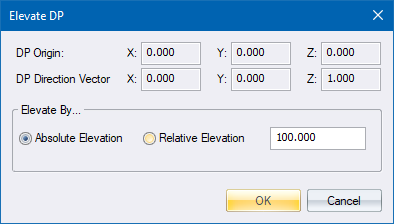
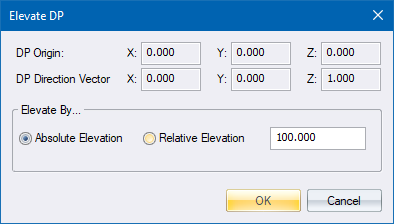
Elevate the drawing plane relative to the origin of the current drawing plane.
|
Option
|
Description |
|
DP Origin |
Displays the coordinates of the origin point of the drawing plane. |
|
DP Direction Vector |
Displays the vector coordinates of the normal of the drawing plane. |
|
Absolute Elevation |
Select this option to set the elevation relative to the world origin (0, 0, 0). The new DP will pass through the point Elevation x Normal. |
|
Relative Elevation |
Select this option to elevate the drawing plane relative to the current DP. The new DP will pass through the point DP Origin + (Elevation x Normal). |
|
Value |
Specify the value to change the DP by. |
 To create a custom DP, use the Set View Manual function to set the view direction. Set the DP to the view and then assign the DP an absolute elevation.
To create a custom DP, use the Set View Manual function to set the view direction. Set the DP to the view and then assign the DP an absolute elevation.