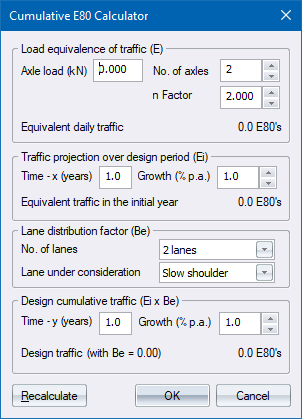
Home > Cumulative E80 Calculator
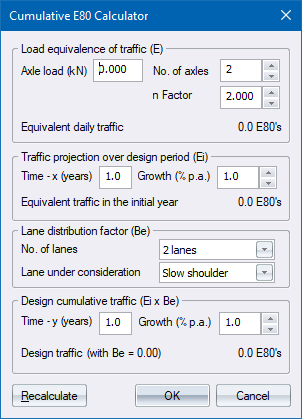
Specify the factors for the E80 calculator.
|
Options
|
Description |
|
Load equivalence of traffic (E) |
|
|
Axle load |
Enter the single axle load in kN. |
|
No. of axles |
Enter the number of axles being considered. |
|
n Factor |
Enter the factor to be applied for calculating the load equivalency factor. |
|
Equivalent daily traffic |
The calculated equivalent traffic units. |
|
Traffic projection over design period (Ei) |
|
|
Time - x (years) |
Enter the time in years between axle load determination and opening of the road. |
|
Growth (% pa.) |
Enter the growth in traffic as an annual percentage. |
|
Equivalent traffic in the initial year |
The calculated equivalent traffic units in the initial year of the design. |
|
Lane distribution factor (Be) |
|
|
No. of lanes |
Select the number of lanes in the road. |
|
Lane under consideration |
Select a lane for which the design distribution factor should be determined. |
|
Design cumulative traffic (Ei x Be) |
|
|
Time - y (years) |
Enter the structural design period in years. |
|
Growth (% pa.) |
Enter the growth in traffic over the design period as an annual percentage. |
|
Design traffic (with Be=1.0) |
The calculated design traffic in E80 units. |
|
Recalculate button |
Click to calculate the design traffic after making changes to any of the above controls. |
|
OK button |
Click to accept the current calculated value. |
|
Cancel button |
Click to cancel the function. |
See Also Template Editor, Template Data Setup