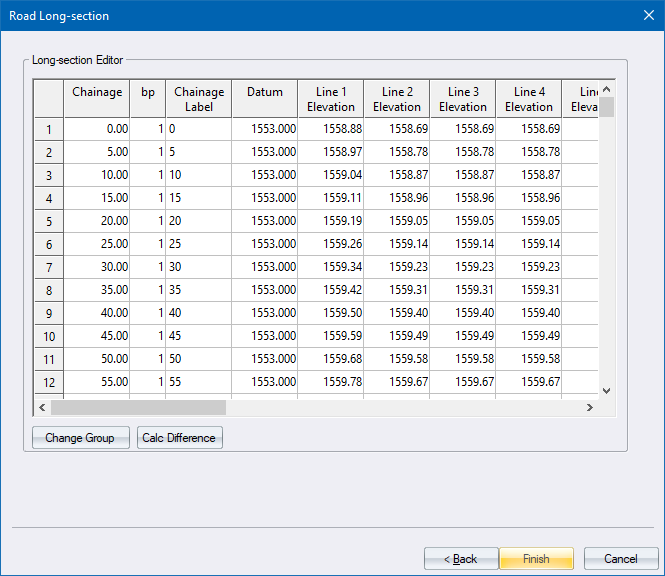
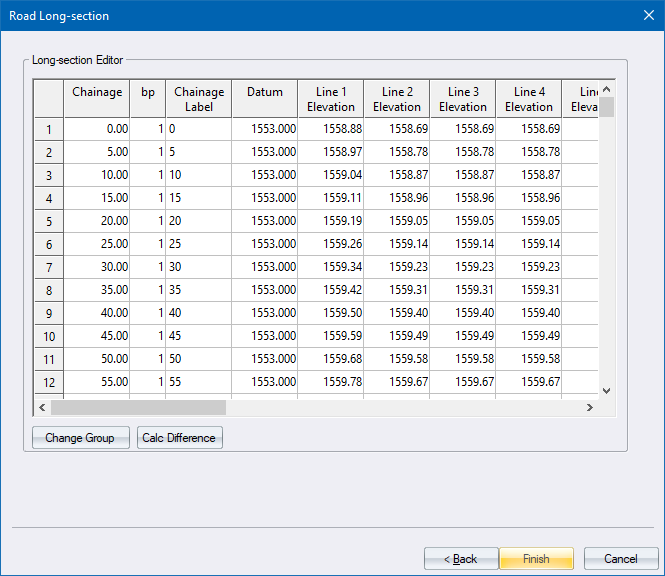
The data is normally extracted from the long section page.
|
Option
|
Description |
|
Chainage |
The actual chainage of the data item. |
|
bp |
Is this data item a label position (1) or not (0). |
|
Chainage Label |
Enter the label for the chainage. |
|
Datum |
Enter the elevation datum for this data item. |
|
Line 1 to Line 20 |
Enter the value for this data item (Chainage, Elevation or Offset). |
|
Change Group Button |
Click to change all selected cells to a specified value. |
|
Calc Difference |
Click to calculate the difference between two columns and write the results into the selected column. The Calculate Difference options will be displayed. |
If you want occasional zero elevations to be interpolated, select the Interpolate long section level for 0 values checkbox in the Option Settings.