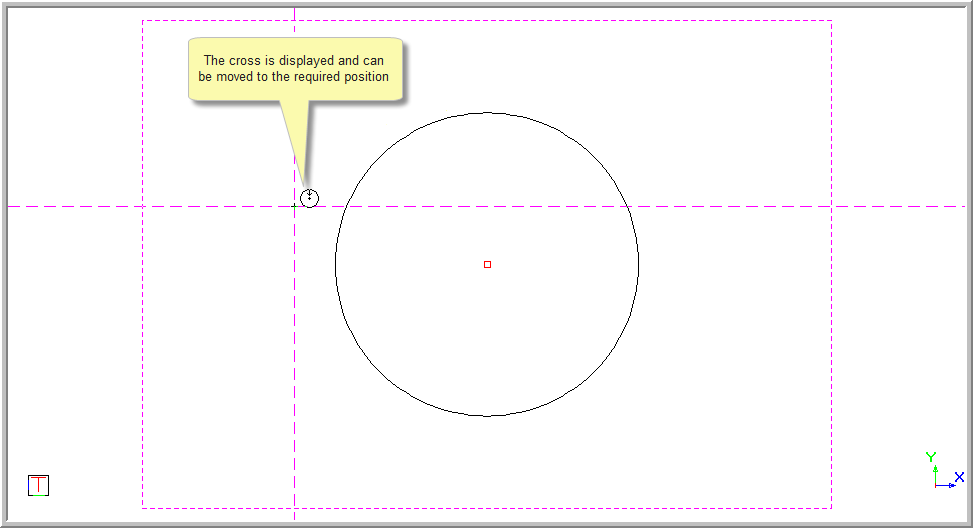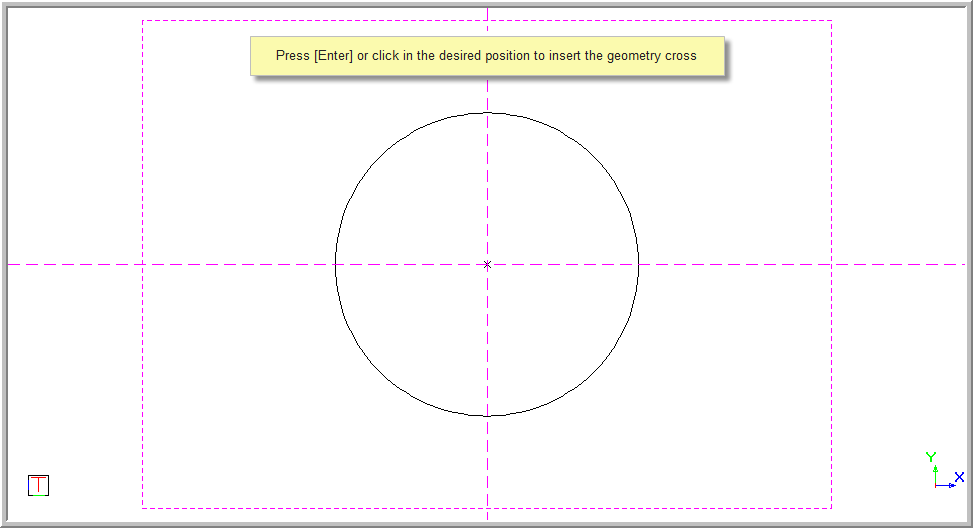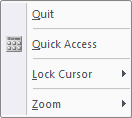Icon
Command
Shortcut Key
Toolbar
![]()
GEOMCROSS
Geometry
Home > Reference > Geometry > Cross
Draw geometry lines that are horizontal and vertical to the drawing plane.
|
Icon |
Command |
Shortcut Key |
Toolbar |
|
|
GEOMCROSS |
|
Geometry |
This function allows you to draw horizontal and vertical geometry lines simultaneously, with the two lines intersecting at the indicated cursor position.
 Geometry lines are infinite lines that never print or plot, and are seen in all layers. To change the appearance of all geometry, see Geometry Settings under System Settings.
Geometry lines are infinite lines that never print or plot, and are seen in all layers. To change the appearance of all geometry, see Geometry Settings under System Settings.
Procedure
To draw a geometry cross with the two lines intersecting at the current cursor position:
Select Geometry ► Lines ► Cross or click the icon in the Geometry toolbar.
Indicate cross position