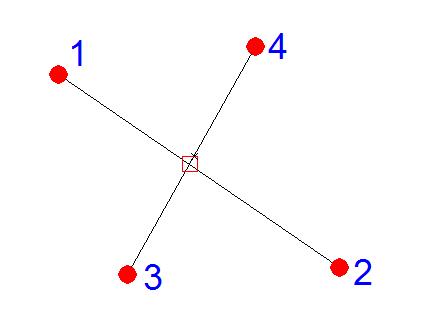
Calculate the point where two lines intersect.
|
Icon |
Command |
Shortcut Key |
Toolbar |
|
|
TERRAINLINELINE |
|
|
This function allows you to calculate the point where two lines intersect.
You must select two points on each line. The intersection point is calculated, and its coordinates display on the screen. You have the option of adding the point to the database, or cancelling the operation.
In the diagram below, the user clicks on the circled points and the point in the box is calculated.
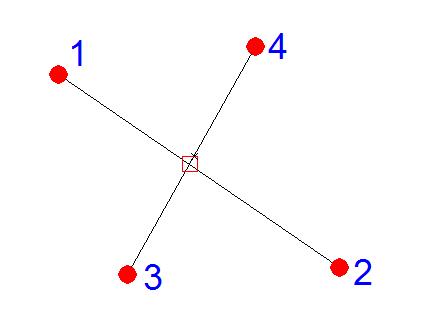
Procedure
Line Intersection: Snap on line 1 start point
Click on the first terrain point.
Line Intersection: Snap on line 1 end point
Click on the second point to define the first line.
Line Intersection: Snap on line 2 start point
Click on the first point of the second line.
Line Intersection: Snap on line 2 end point
Click on the second point to define the second line.
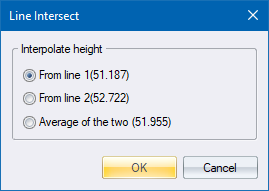
Click OK to continue.
The Point Details display.
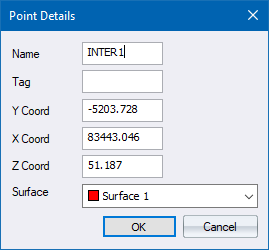
Fill in the relevant data and click OK.