Icon
Command
Shortcut Key
Toolbar
![]()
TERRAINRESECTION
Fix an unknown point by means of un-oriented directions to three known points.
|
Icon |
Command |
Shortcut Key |
Toolbar |
|
|
TERRAINRESECTION |
|
|
This function allows you to fix an unknown point by means of un-oriented directions from the unknown point to three known points.
The three known points must be indicated by clicking on them. The direction from the unknown point to each of them also has to be entered.
 Directions must be used and NOT the subtended angles.
Directions must be used and NOT the subtended angles.
Procedure
Resection: Snap on start point
Click on an existing terrain point.
Resection: Snap on next point
Click on another existing terrain point.
Resection: Snap on last point
Click on a third existing terrain point.
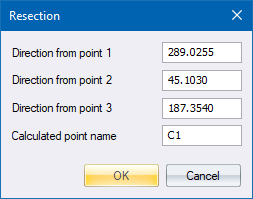
Fill in the relevant data and click OK.
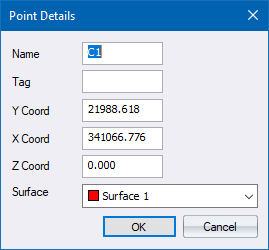
Fill in the relevant data and click OK.