Icon
Command
Shortcut Key
Toolbar
![]()
TERRAINMIDPOINT
Calculate a point midway between two points.
|
Icon |
Command |
Shortcut Key |
Toolbar |
|
|
TERRAINMIDPOINT |
|
|
This function allows you to calculate a point that falls in the middle of a straight line joining two points indicated with a mouse.
After the points are defined, the mid-point is calculated and its coordinates are displayed on the screen. You have the option of adding the point to the database or cancelling the operation.
Procedure
Midpoint: Snap on start point
Click on a terrain point.
Midpoint: Snap on end point
Click on a second terrain point.
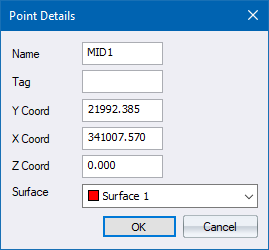
Fill in the relevant data and click OK.