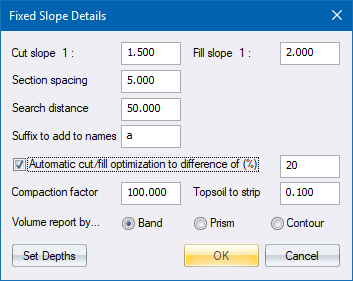
Home > Fixed Slope Details Dialog
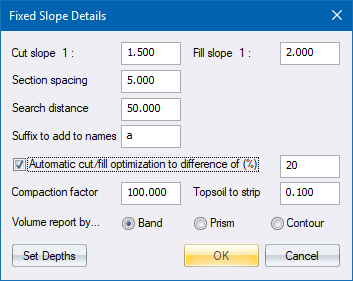
|
Option
|
Description |
|
Cut slope |
Enter the slope (as 1 in X) at which banks in cut should be calculated. |
|
Fill slope |
Enter the slope (as 1 in X) at which banks in fill should be calculated. |
|
Section spacing |
Enter the distance between successive bank sections around the terrace. |
|
Search distance |
Enter the maximum distance from the terrace perimeter to which bank lines will be extended. |
|
Suffix to add to names |
Enter a single character code that will be added to the names of all the generated bank points. |
|
Automatic cut/fill optimization |
Select this checkbox and enter the percentage difference between cut and fill volumes to have the terrace automatically lifted or dropped and recalculated in order to balance cut and fill volumes. Balancing will stop when the percentage difference is less than the specified value or twenty attempts at balancing have been made without reaching this value. |
|
Compaction factor |
Enter the factor to apply to cut material before being used as fill. A factor of 100 gives no compaction, less than 100 gives compaction, and over 100 gives bulking. Note that this entry is not used during the balancing calculations but is used when the final volumes are reported. |
|
Topsoil to strip |
Enter the depth of topsoil to be stripped from the terrace before fill takes place. Note that this entry is not used during the balancing calculations but is used when the final volumes are reported. |
|
Volume report by Band, Prism or Contour |
Select the required option. See the entry on Band vs Prism Volumes for details on the various options. |
|
Set Depths button |
Display the Depth Intervals options for quantity calculations. |
See Also Terrace Banks, Fence Select