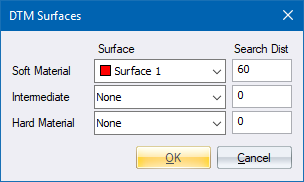
Specify which DTM surfaces must be used.
|
Icon |
Command |
Shortcut Key |
Toolbar |
|
|
SEWERDTMSURFACE |
|
|
This function allows you to specify which DTM surfaces must be used to extract the soft, intermediate and hard ground lines.
Procedure
The DTM Surface settings display.
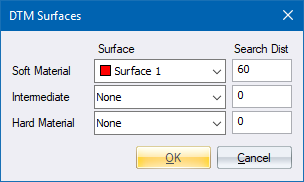
Specify which surface must be used for each material type by clicking on the arrow and selecting a surface from the list.
Specify the search distance for relevant DTM data. Usually a search distance of 100m will be sufficient. On digital terrain models with very sparse data, you should increase the search distance to 2x the average distance between survey points.
Click OK to save the settings.
If one of the selected surfaces is not active, the following message displays.
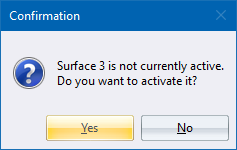
Click Yes to activate the relevant surface.