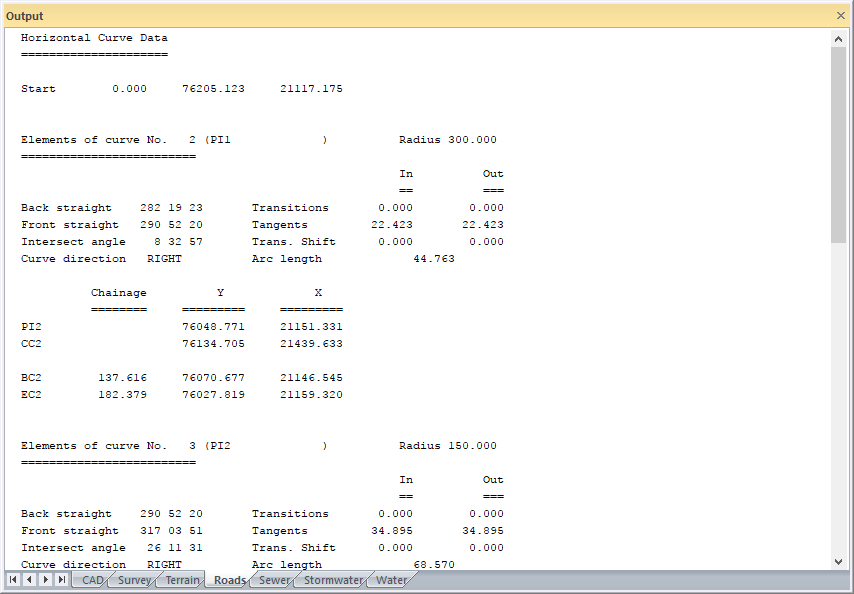It is a good idea to make a note of the End Chainage for reference purposes.
It is a good idea to make a note of the End Chainage for reference purposes.List alignment details.
|
Icon |
Command |
Shortcut Key |
Toolbar |
|
|
RD_HORREVIEWALIGNMENT |
|
|
This function produces a detailed listing of the horizontal alignment details. Make sure that the Output window is open and set the Output Manager settings as required.
Each curve is listed with its Radius, Straight Direction In and Out (of the curve), Tangent Lengths, Transition Lengths and Transition Shift (if any). The coordinates and chainage values for the Beginning (BCC) and End (ECC) of Curve are listed along with the PI and Center of Circle (CC). If there are any transition curves, the Beginning (BTC) and End (ETC) of Transition are also be listed.
 It is a good idea to make a note of the End Chainage for reference purposes.
It is a good idea to make a note of the End Chainage for reference purposes.
Procedure
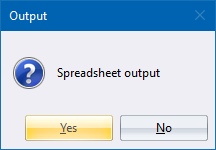
Click No to ignore this option; or click Yes to have the horizontal alignment data written out to a file in comma-delimited format suitable for import into a spreadsheet program. The save window displays so you can select a file to which to write to. The drive and path automatically default to the last used drive and directory for this type of file. The data format is as follows:
Name,Chainage,Radius,Y-Coord,X-Coord
Start,0.000,0.000,76205.123,21117.174
BC1,151.807,0.000,76056.813,21149.572
PI1,0.000,100.000,76049.545,21151.160
EC1,166.657,0.000,76042.593,21153.805
BC2,314.976,0.000,75903.969,21206.549
PI2,0.000,100.000,75882.191,21214.835
EC2,360.762,0.000,75866.319,21231.895