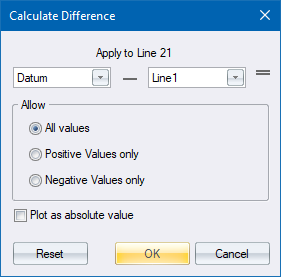
Home > Calculate Difference Dialog
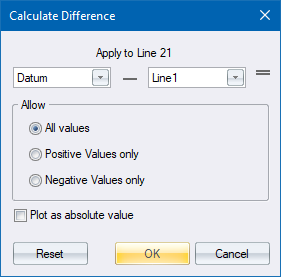
|
Option
|
Description |
|
First List box |
Specify the minuend column (subtract from). |
|
Second List box |
Specify the subtraend column (value to subtract). |
|
All Values |
Select this option to allow all rational results of the equation into the selected column. |
|
Positive Values only |
Select this option to only allow positive results of the equation into the selected column. Negative results will be entered as Zero. |
|
Negative Values only |
Select this option to only allow negative results of the equation into the selected column. Positive results will be entered as Zero. |
|
Plot as absolute value |
Select this checkbox to enter the absolute value of all the results of the equation into the selected column. |
|
Reset button |
Click to remove the formula from the plot. |
|
OK button |
Click to apply the formula and store a reference to it for the next time you plot. The formula will be applied to the selected column. |
|
Cancel Button |
Click to cancel the function. |