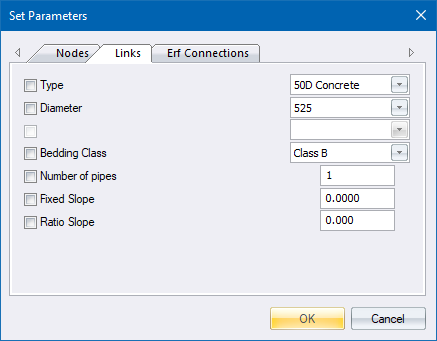
Home > Set Parameters - Links
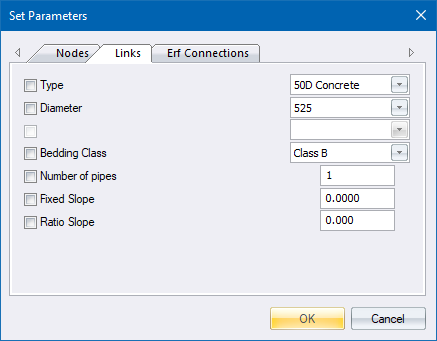
Set the parameters of selected nodes and/or links.
|
Option
|
Description |
|
Type |
The link type can be selected from a dropdown list. These name are specified in the Link Tables. |
|
Diameter/Width |
The diameter of the link, in millimetres, if it is a pipe or the width of a box, portal or custom culvert. The value is selected from a dropdown list. Items on the list are input in the Link Tables. If the value is 0, the calculation module will select the best size. |
|
Height |
For box culverts, portal culverts and custom culverts. Select the height that corresponds with the selected width. |
|
Bedding Class |
Select the bedding class for the default setting. The class is selected from a dropdown list. Items on the list are from input in the Bedding Classes. |
|
Number of pipes |
The number of identical and parallel links between this node and the downstream node. One will be a single link. |
|
Minimum Cover |
The minimum distance from the ground line to the top of the link. This value is applied at the beginning, and end of each link according to the value at each node. |
|
Fixed Slope |
A fixed slope for a link can be specified as a percentage (%) for the default settings. |
|
Ratio Slope |
A fixed ratio slope for a link can be specified as a ratio (1:) for the default settings. |