Icon
Command
Shortcut Key
Toolbar
![]()
MEASURE
Tools
Display the distance and angle between two points.
|
Icon |
Command |
Shortcut Key |
Toolbar |
|
|
MEASURE |
|
Tools |
This function allows you to measure the distance and angle between two points, by indicating the two points between which to measure. The segment length or cumulative length is displayed in the current drawing units and the angle in the current angular format.
To repeatedly make a whole lot of separate, non-cumulative measurements without having to right-click and select Restart, simply press [Spacebar] to terminate the function after each measurement. Press the [Spacebar] again to restart the function.
 The Query Entity function also displays the entity length if you are just wanting to find the length of drawing entities.
The Query Entity function also displays the entity length if you are just wanting to find the length of drawing entities.
Procedure
To measure the distance and angle between two points:
Select Tools ► Measure or click the icon in the Tools toolbar.
Indicate first measure point
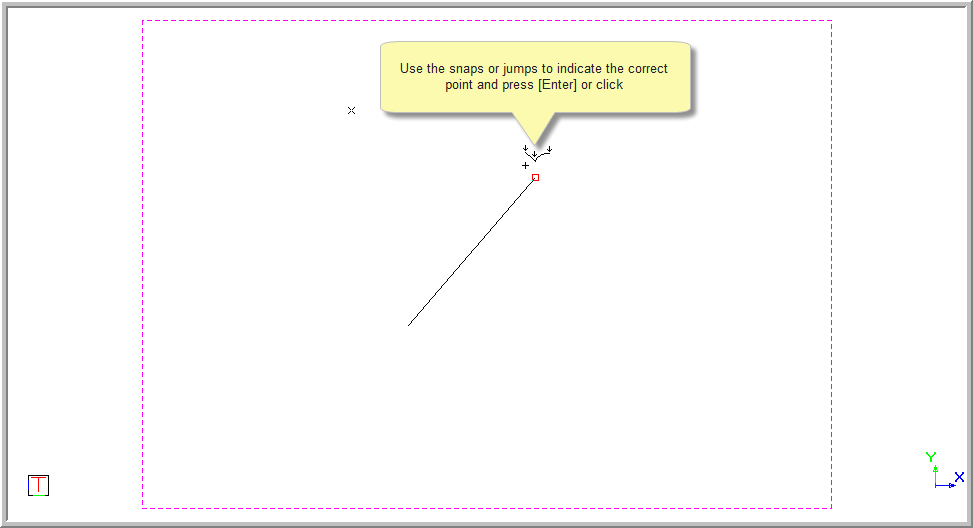
You are prompted to:
Indicate next measure position (Right click to restart)
A rubberbanded line is indicated from the first measure point to allow you to view the distance you are measuring.
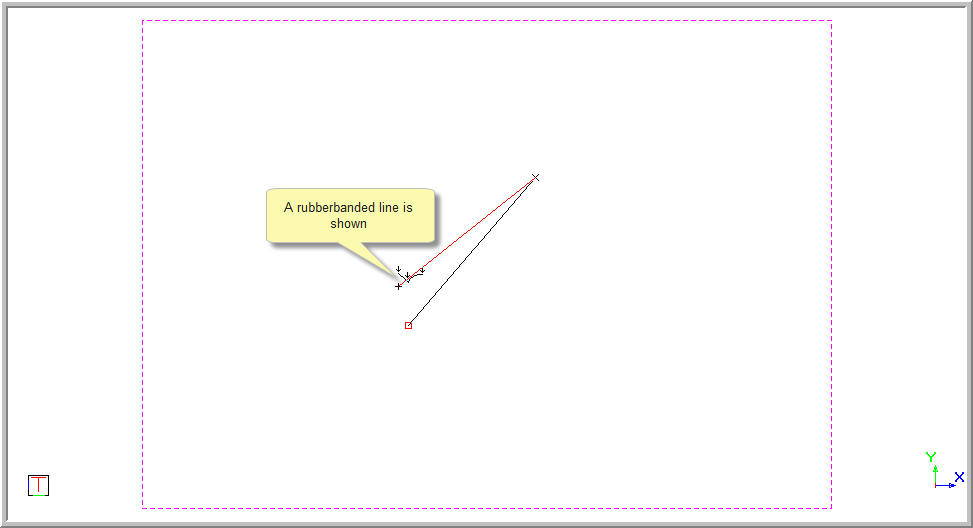
Use jumps or snaps to move to the next measure point accurately, and then press [Enter] or click over the point. The measurements are shown in the Output window.

You can continue making measurements if you want to measure a cumulative distance. Alternatively, right-click to display the popup context menu. Select the Restart option to begin a new measurement, or the Quit option to exit this function.

The information displayed in the Output Window is explained below.
|
Information
|
Description |
|
Slope Distance
|
This is the true length between the two indicated points. An Isometric view of the line is given with the Bottom view given instead of the Top view. |
|
Distance in the XY Plane
|
This is the distance between the two indicated points projected onto the XY plane. This is not the true distance unless the two points are parallel to the plane. |
|
Distance in the ZX Plane
|
This is the distance between the two indicated points projected onto the ZX plane. This is not the true distance unless the two points are parallel to the plane. |
|
Distance in the YZ Plane
|
This is the distance between the two indicated points projected onto the YZ plane. This is not the true distance unless the two points are parallel to the plane. |
|
X Difference |
This is the difference in X-coordinates between the two points. |
|
Y Difference |
This is the difference in Y-coordinates between the two points. |
|
Z Difference |
This is the difference in Z-coordinates between the two points. |
|
Angle in XY Plane |
This is the slope of the line joining the points in the XY plane. The angle is determined by the Angular Format. |
|
Angle from XY Plane |
This is the angle the line joining the points makes with the XY plane. The angle is determined by the Angular Format. |
|
Total Measured Slope Length |
This is the cumulative slope length of all segments measured, or the length of the current line segment joining the two indicated points if this is the first measurement you have done since starting the function or selecting Restart. |