Icon
Command
Shortcut Key
Toolbar
![]()
JUMPRATIO
[O]
Jumps
|
Icon |
Command |
Shortcut Key |
Toolbar |
|
|
JUMPRATIO |
[O] |
Jumps |
Jumps a specified ratio along the length of an entity. This jump does not work on full ellipses and circles, as there is no meaning for start/end point.
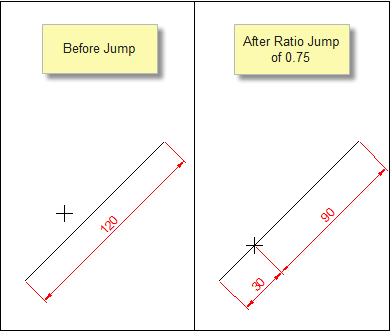
Procedure
Select Tools ► Jumps ► Ratio or click the icon on the Jump toolbar. Alternatively, press [O].
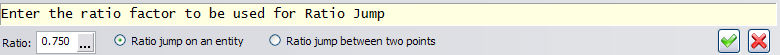
Enter the ratio value between 0 and 1, and then select the radio button to indicate if the jump is on an entity or between two points.
 or press [Enter].
or press [Enter].Indicate jump position
Indicate first point for ratio jump
The snap automatically changes to the Point Snap. Indicate the first point.
You are prompted to:
Indicate second point for ratio jump
You can now indicate the second point. The cursor jump to the ratio position between the two indicated points.
 The nearest ratio point is calculated from both ends of a line, so a ratio value of n is equivalent to a ratio value of 1-n. A ratio value of 0.5 is equivalent to the Midpoint jump. A ratio value less than or greater than 1 results in a jump beyond the endpoint of the relevant line, which may be useful in some situations.
The nearest ratio point is calculated from both ends of a line, so a ratio value of n is equivalent to a ratio value of 1-n. A ratio value of 0.5 is equivalent to the Midpoint jump. A ratio value less than or greater than 1 results in a jump beyond the endpoint of the relevant line, which may be useful in some situations.