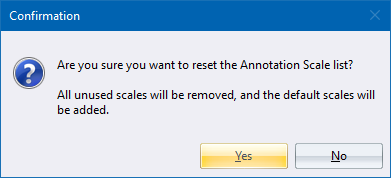Icon
Command
Shortcut Key
Toolbar
![]()
ANNOTATIONSCALES
Settings
Set the available scales for annotative entities.
|
Icon |
Command |
Shortcut Key |
Toolbar |
|
|
ANNOTATIONSCALES |
|
Settings |
This function allows you to set up or change the list of scales used by annotative entities.
Annotation scales change the size of the following entity types according to the current view's annotative scale:
Text
Attributes
Dimensions (except Survey Dimensions)
Arrows (Leaders)
Hatch
Block Inserts
Tolerances
Procedure
Select Settings ► Annotation Scales or click the icon in the Settings menu to display the Annotation Scales window.

Use Add and Remove to add or remove scales.