Icon
Command
Shortcut Key
Toolbar
![]()
ELLIPSE
Drawing
Draw an ellipse.
|
Icon |
Command |
Shortcut Key |
Toolbar |
|
|
ELLIPSE |
|
Drawing |
This function allows you to draw an ellipse by entering the centre point, semi-major axis and semi-minor axis.
 An ellipse can be modified into an elliptical arc by editing the start and end angles in the Properties Bar, as they are the same entity type.
An ellipse can be modified into an elliptical arc by editing the start and end angles in the Properties Bar, as they are the same entity type.
Procedure
You are prompted to:
Indicate centre of ellipse
Position the cursor over the desired centre position and click or press [Enter].
You are prompted to:
Indicate semi-major axis of ellipse
A line rubberbands showing the semi-major axis.
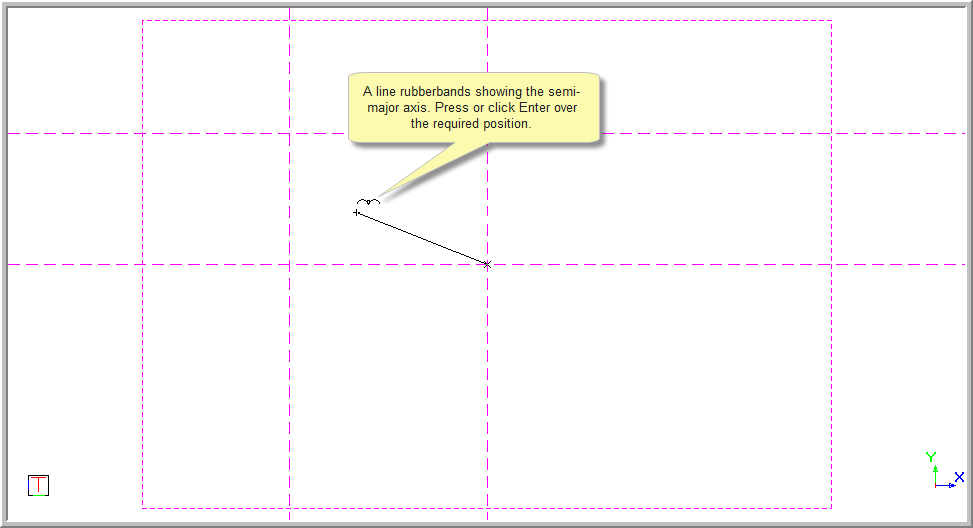
Position the cursor on the endpoint for the semi-major axis of the ellipse, and then click or press [Enter]. You can jump to the desired point or use the snaps.

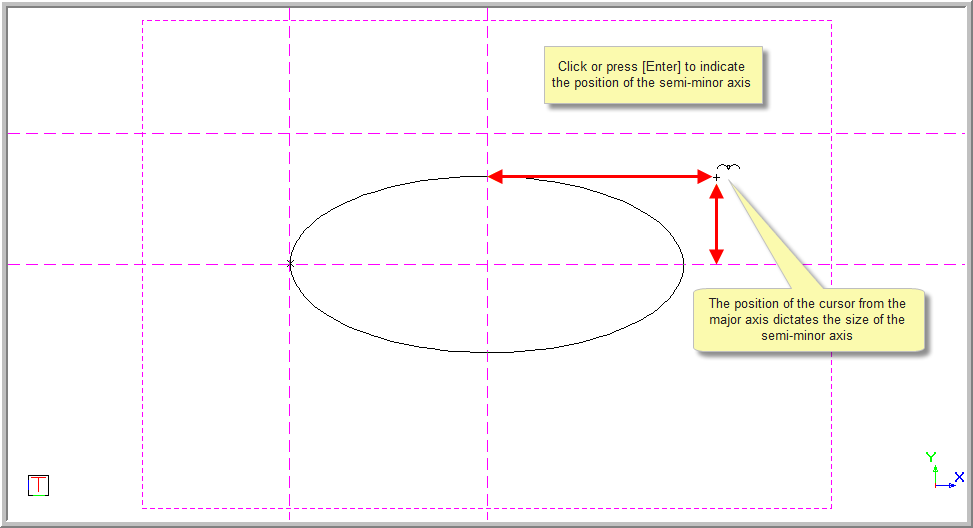
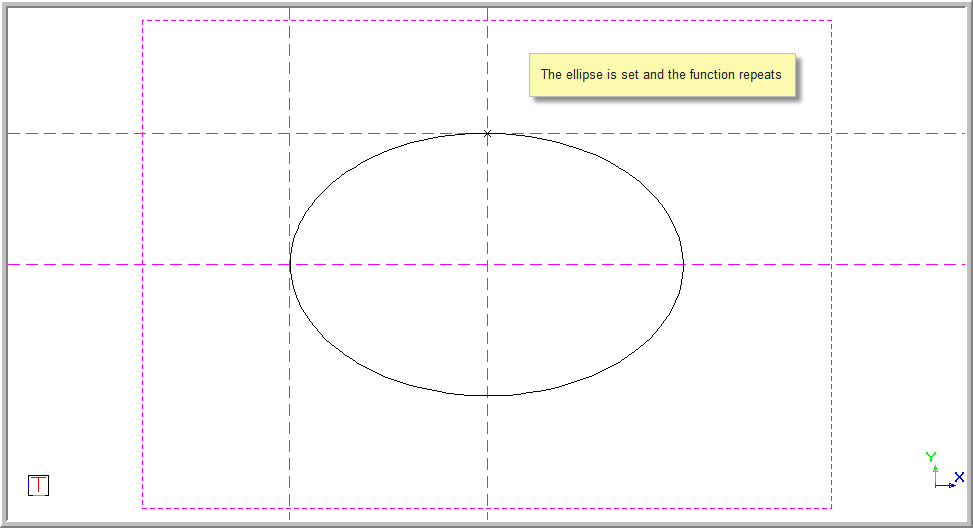
The function repeats and you can continue to draw the next ellipse.

 or press [Enter] to insert the ellipse and set it in position.
or press [Enter] to insert the ellipse and set it in position.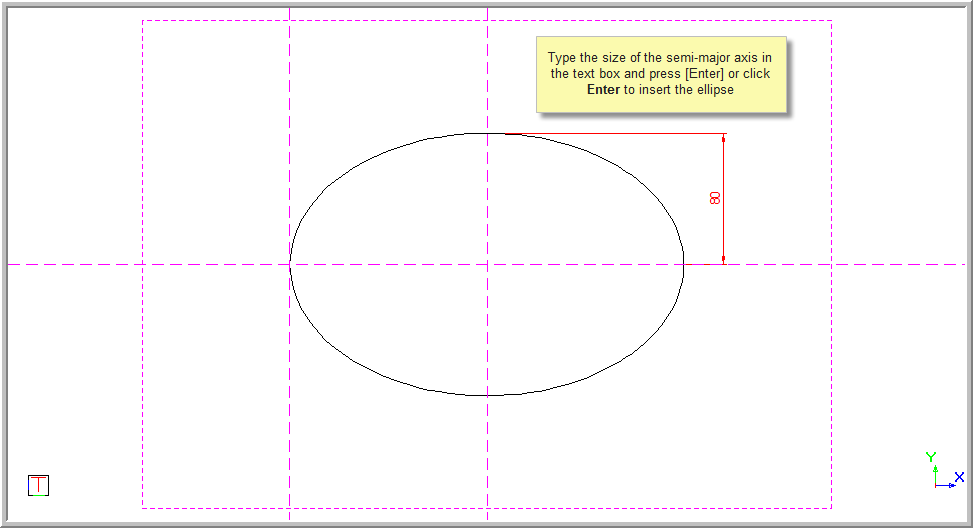
You can also use the direction arrow keys to give the major and minor axes a direction and measurement.
