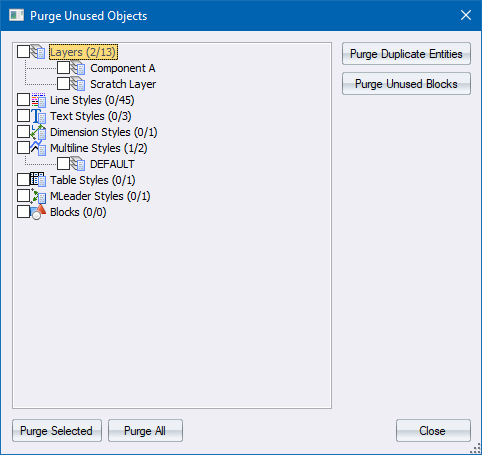
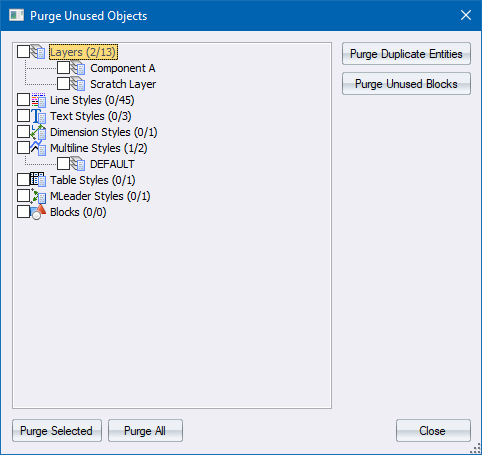
View and optionally remove unused objects in the drawing. Use this function after importing a DWG or DXF drawing to clear out any unused objects that may have accumulated, which tend to make the file unnecessarily large.
|
Option
|
Description |
|
List |
Displays a list of objects in the drawing. The root node in each branch describes the object type with an unused and total count, for example Layers (3/8) means there are a total of 8 layers with 3 not being used. The objects that can be listed are layers, linestyles, text styles, dimension styles, multiline styles, table styles and blocks. |
|
Purge Selected |
Click to remove only those items you have selected from the list. |
|
Purge All |
Click to remove all unused objects from the drawing. |
|
Purge Duplicate Entities |
Click to run the Remove Duplicates function. Provided here as a convenience. |
|
Purge Unused Blocks |
Click to remove blocks in the drawing that are not used. |
 After purging unused objects you may see new objects appearing in the list. This is because these objects were previously referenced by the objects that were removed, and are now unused themselves.
After purging unused objects you may see new objects appearing in the list. This is because these objects were previously referenced by the objects that were removed, and are now unused themselves.