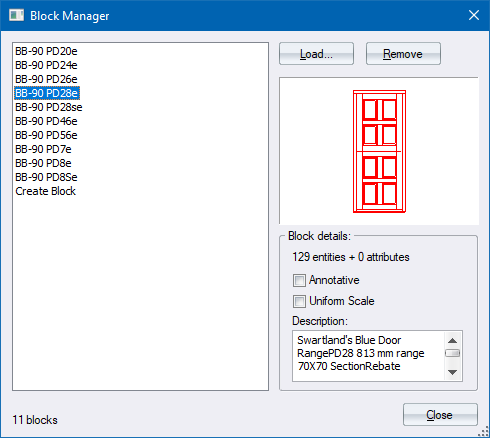
Home > Block Manager Dialog
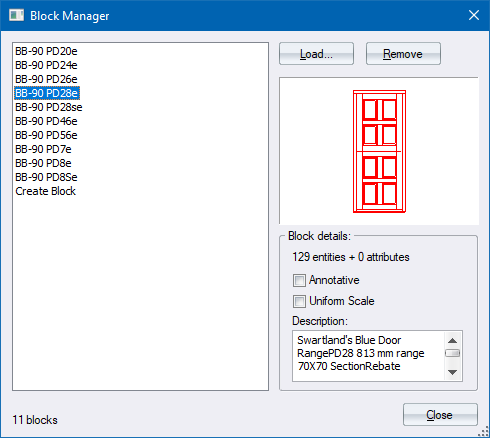
The Block Manager is used to view, select or import blocks.
 Removing blocks cannot be undone! Use the Block Manager to check the number of entities and attributes in a particular block.
Removing blocks cannot be undone! Use the Block Manager to check the number of entities and attributes in a particular block.
|
Option
|
Description |
|
Block list |
Displays a list of all the blocks currently in the drawing. Click a block name to select it. You can navigate through the list using the keyboard arrow keys. |
|
Load button |
Click to import blocks from an existing drawing. These drawings can be in AllyCAD (.dr4) or AutoCAD (.dwg or .dxf) format. |
|
Remove button |
Click to remove the selected block (delete it from the drawing). Note that this button will only be available if the selected block is not used in the drawing (referenced by an Insert entity). |
|
Preview |
Displays a preview of the selected block as well as some information about the block. |
|
Block details |
Displays the number of entities and attributes of the selected block. |
|
Annotative |
Select this checkbox to make the block annotative i.e. to fix the size of the block insert in mm on paper, regardless of the drawing or layout scale. |
|
Uniform Scale |
Select this checkbox to scale the block insert equally in the x and y directions. |
|
Description |
Enter a description of the block. |