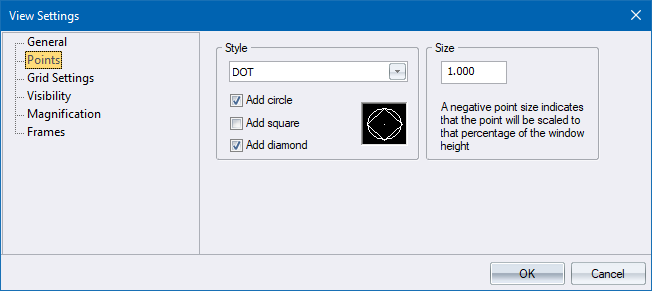
Home > View Settings - Points Page
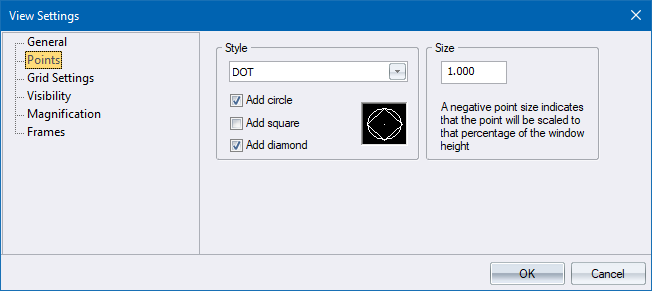
Use this page to configure the display style for point entities.
|
Option
|
Description |
|
Style |
Select the basic display style from the dropdown list. The options are Dot, None, Cross, X and Blip.
|
|
Add circle |
Select this checkbox to have a circle drawn over the point. |
|
Add square |
Select this checkbox to have a square drawn over the point. |
|
Add diamond |
Select this checkbox to have a diamond drawn over the point. |
|
Size |
Enter the size of points in drawing units. If the size is 0, points will drawn approximately 10% of the height of the window. If the size is negative, points will drawn as that percentage of the height of the window. |