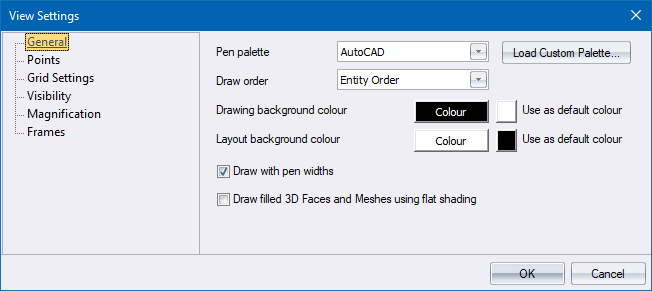
Home > View Settings - General Page
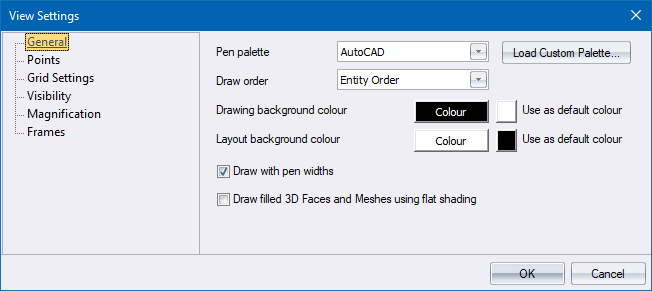
Configure general view settings.
|
Option
|
Description |
|
Pen Palette |
Select a pen palette to use from the dropdown list. This palette is automatically set when loading drawings.
|
|
Load Custom Palette button |
Click to load a custom palette file (.pal). |
|
Draw order |
Select a draw order to use when drawing entities from the dropdown list.
Depth Order only applies if your drawing has 3D objects and Hardware Acceleration is activated in System Settings. |
|
Drawing background colour |
Click to set the background colour for the drawing (model space). |
|
Layout background colour |
Click to set the background colour for layouts (paper spaces). |
|
Draw with pen widths |
Select this checkbox to draw all entities with their defined lineweights. If this checkbox is deselected, all entities are drawn with a lineweight of zero. This setting does not affect printing as print output always uses the defined or mapped lineweights. |
|
Draw filled 3D Faces and Meshes using flat shading |
Select this checkbox if you want all 3D faces and meshes, including lines, arc, circles and polylines, which have a Thickness greater than zero to be drawn as flat shaded (filled). |