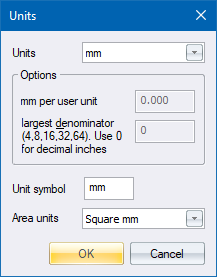
Home > Units Dialog
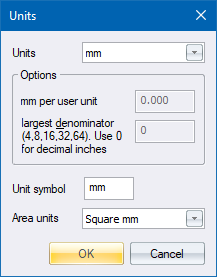
Select drawing units.
|
Option
|
Description |
|
Units |
Select a distance unit from the dropdown list. The options are mm, metre, inch, feet/inch, feet, yard, km, mile or user defined. If you choose to use User defined units, the Options text area will become active and you will be able to input your required units.
|
|
Options |
|
|
mm per user unit |
If you select user defined units you must enter the number of millimetres per user defined unit. |
|
largest denominator |
If you select feet/inch units you must enter the largest inch denominator (the precision) that will be displayed. Enter 4, 8, 16, 32 or 64, or enter 0 to use decimal inches. |
|
Unit symbol |
Enter the display symbol for the selected unit. |
|
Area units |
Select a unit for displaying area values from the dropdown list. Options are Square mm, Square cm, Square m, Square km, Hectares, Acres, Square inches, Square feet, Square yards, Square miles or user defined. |