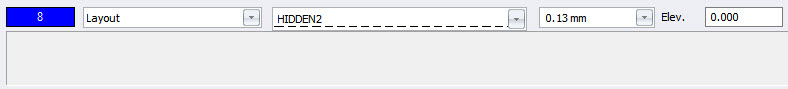
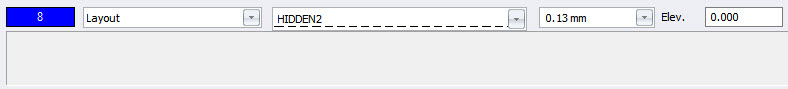
Depending on the active function, the Control Bar will display additional information and/or options.
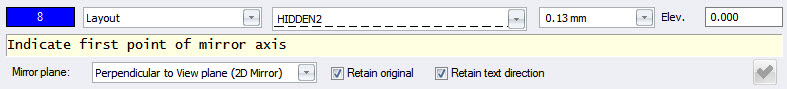
This bar is always displayed when no function is active. If a function is active, it does not display a bar of its own.
 This bar cannot be hidden.
This bar cannot be hidden.
|
Option
|
Description |
|
Pen button |
Click to select the current drawing colour. All new entities take on the current colour. |
|
Layer combo |
Select the layer that should be the current layer. All new entities reside on the current layer. Right-click the dropdown list to open the Layer Settings. |
|
Linestyle combo |
Select the linestyle that should be the current linestyle. All new entities take on the current linestyle. Right-click the dropdown list to open the Linestyle Settings. |
|
Pen Thickness combo |
Select the pen thickness that should be the current thickness. All new entities take on the current thickness. |
|
Elevation |
Enter the elevation, in drawing units, to be assigned to the next entered point. This assigns the third dimension to all points entered, and is only valid while drawing. |
|
Prompt/Control area |
The area below the buttons and dropdown lists is used to display prompts, and also hosts relevant bars during drawing functions. |