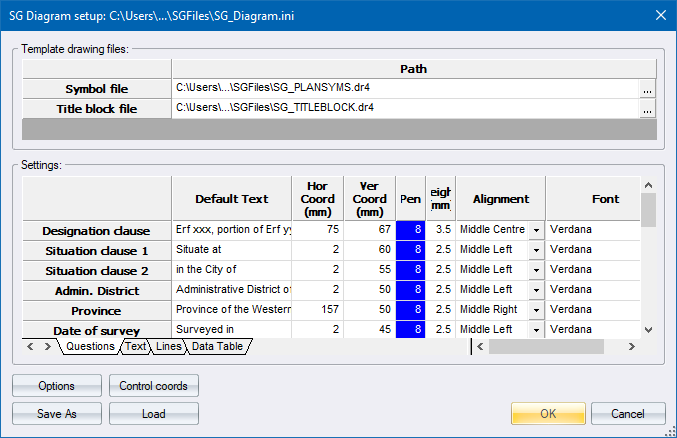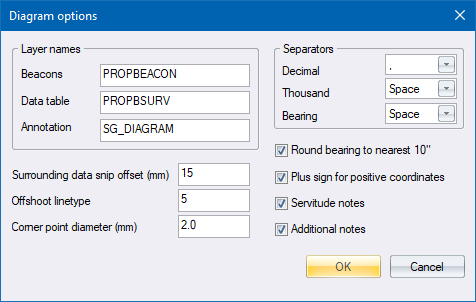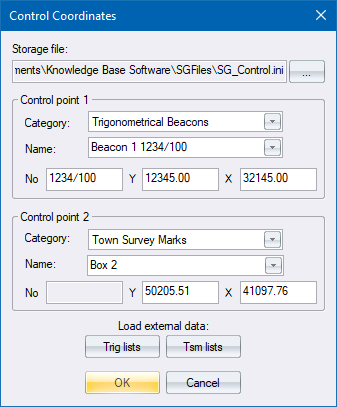Icon
Command
Menu
Toolbar
![]()
TK_SGDIAGRAMEDITOR
Toolkit
Survey Diagrams
Display the SG Diagram Setup.
|
Icon |
Command |
Menu |
Toolbar |
|
|
TK_SGDIAGRAMEDITOR |
Toolkit |
Survey Diagrams |
This function allows you to set the SG Diagram options before tracing the polygon area for the diagram itself.
Procedure