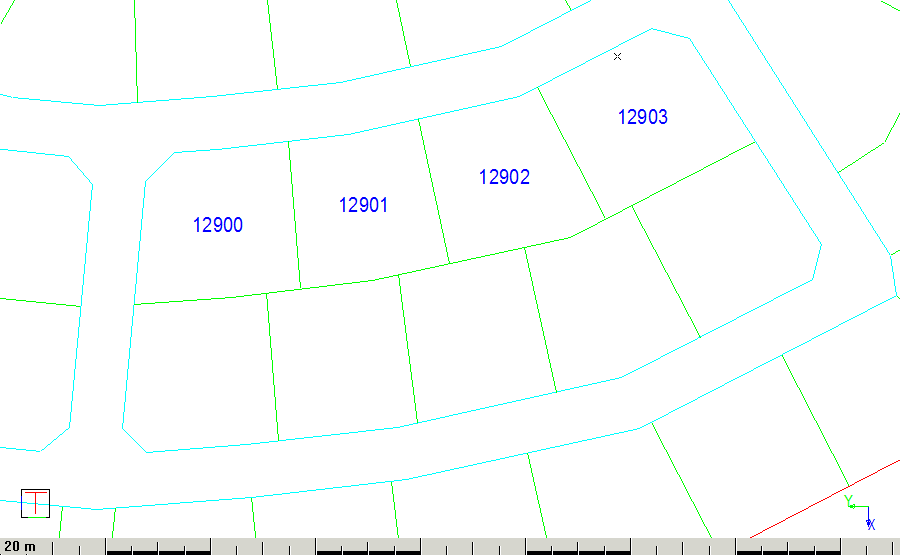Icon
Command
Menu
Toolbar
![]()
ErfNumber.a4s
Toolkit
Survey
Home > Applications > Toolkit > Survey > Erf Numbers
Place erf or street numbers with auto-increment.
Icon |
Command |
Menu |
Toolbar |
|
ErfNumber.a4s |
Toolkit |
Survey |
This function allows you to place erf numbers on the centroid of a closed erf polygon, or street numbers at an offset from the erf boundary.
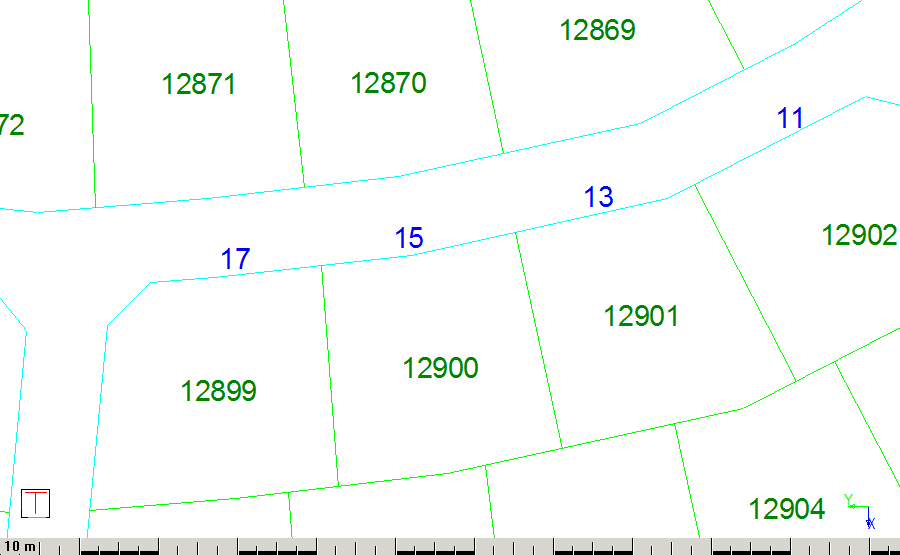
Procedure
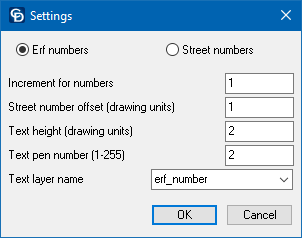
Click inside erf to be numbered (Escape to exit)
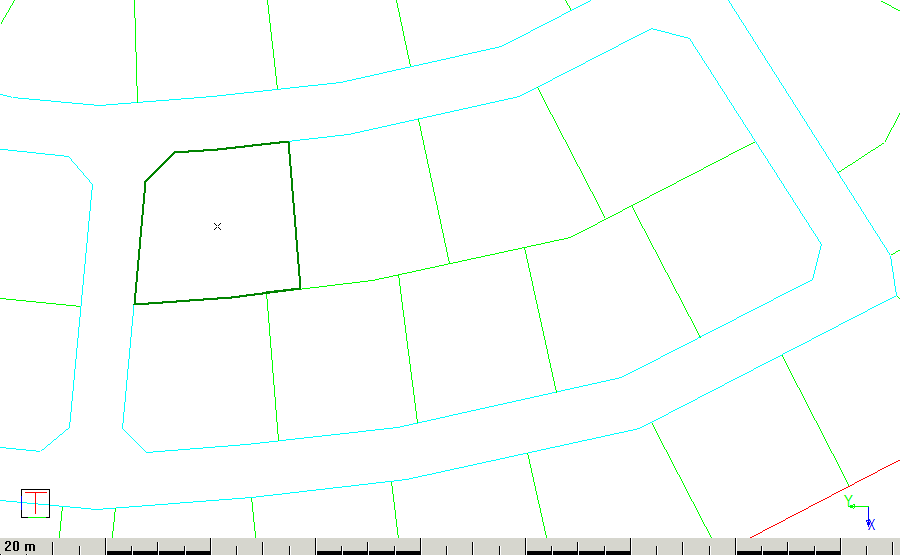

 . The erf
number is added to the drawing, as shown below.
. The erf
number is added to the drawing, as shown below.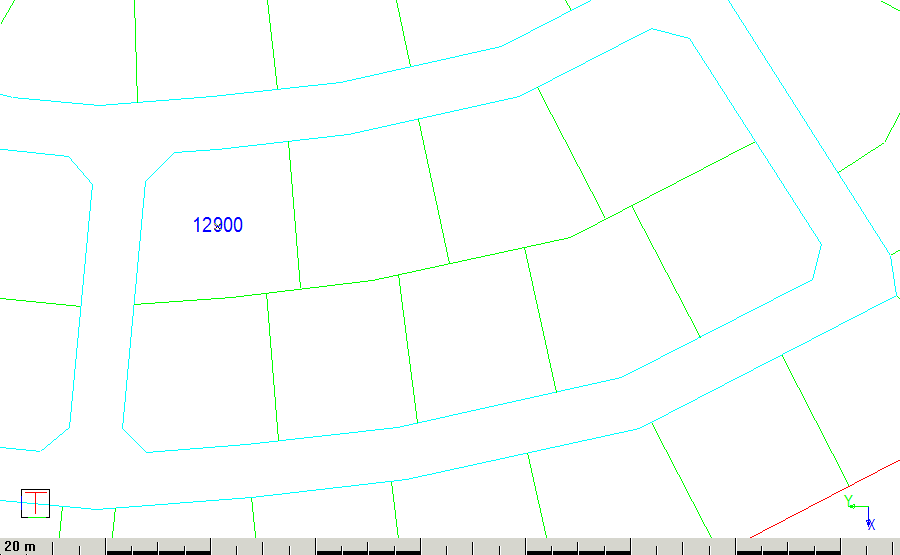
Click inside erf to be numbered (Escape to exit)
Position the cursor near a boundary line inside the erf to be numbered, and then click.