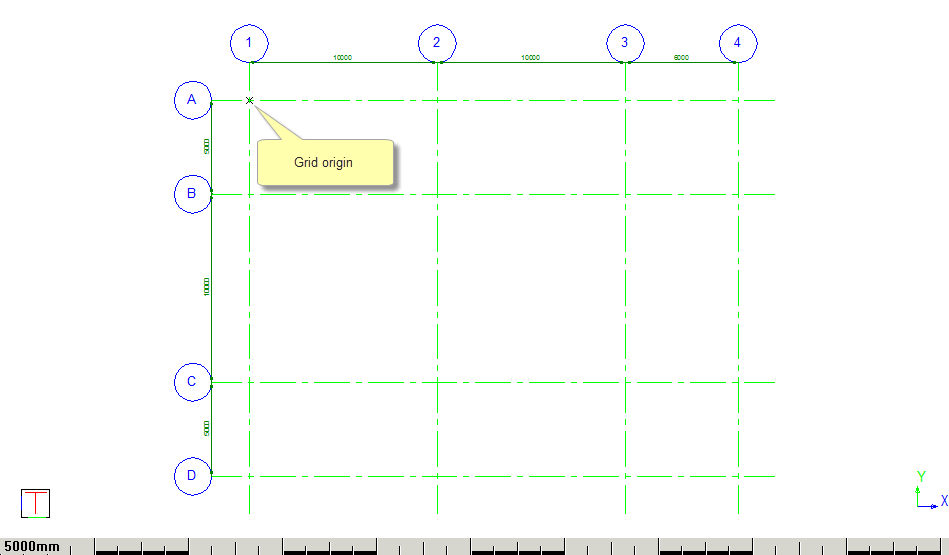Icon
Command
Menu
Toolbar
![]()
TK_STRUCTURALGRID
Toolkit
Structural
Home > Applications > Toolkit > Structural > Building Grid
Draw a building grid.
|
Icon |
Command |
Menu |
Toolbar |
|
|
TK_STRUCTURALGRID |
Toolkit |
Structural |
This function allows you to draw a building grid according to a user-defined spacing, and adds grid labels and dimensions. The grid spacing may vary in the X and Y directions.
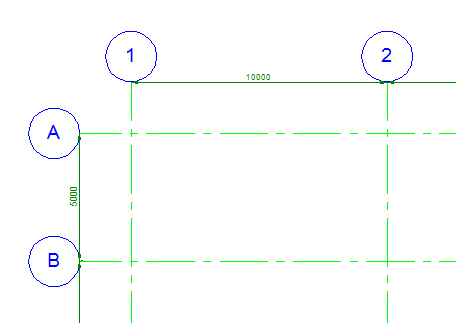
 The grid dimensions are drawn in the current dimension style.
The grid dimensions are drawn in the current dimension style.
Procedure
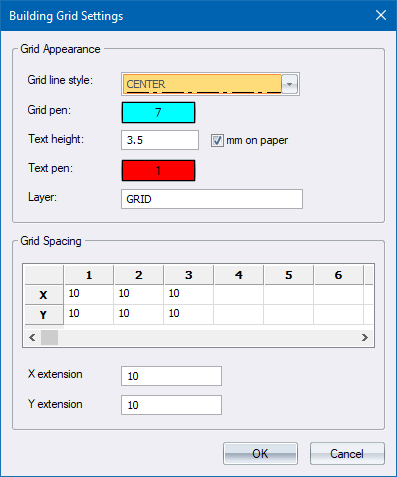
Set up the line styles, pens and grid spacing, and then click OK.
Indicate position of top-left of building grid