Icon
Command
Shortcut Key
Toolbar
![]()
TK_MECHRECTRND
Mechanical
Draw a rect to round duct transition.
|
Icon |
Command |
Shortcut Key |
Toolbar |
|
|
TK_MECHRECTRND |
|
Mechanical |
This function allows you to draw a rectangle to round duct transition.
 Make sure that the drawing units are set to "mm" (millimetres) before using the mechanical toolkit functions.
Make sure that the drawing units are set to "mm" (millimetres) before using the mechanical toolkit functions.
Procedure
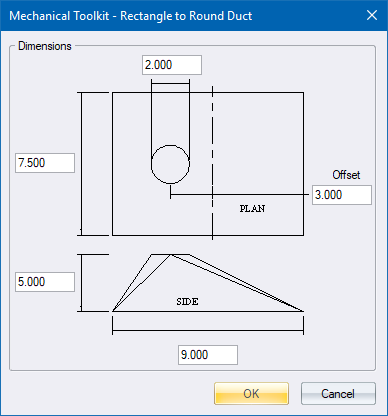
Make the changes to the dimensions of the rectangle to round transition. Note that the Offset value defines the distance from the centre of the rectangular portion to the centre of the circular portion. Use a value of "0" for a symmetrical transition.
Click OK to draw the transition.
Indicate position for the duct
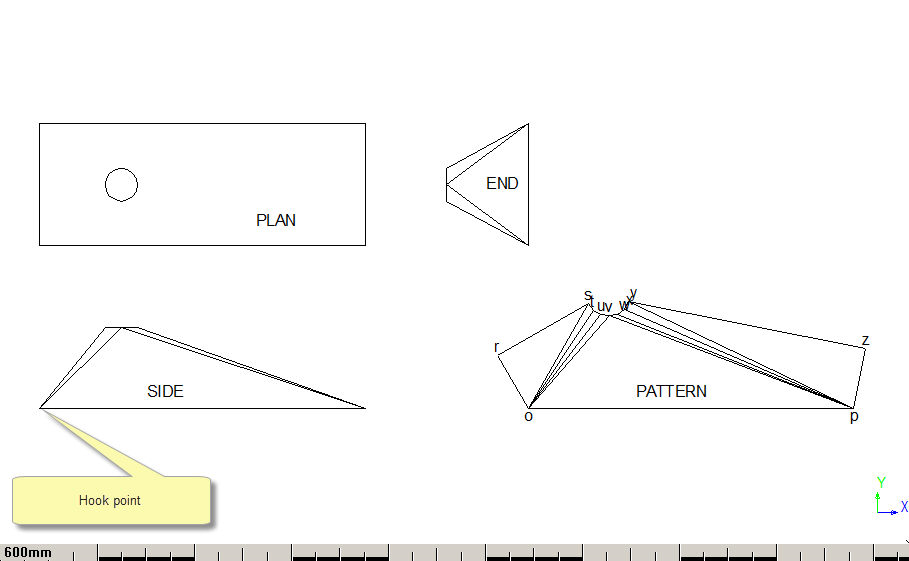 .
.