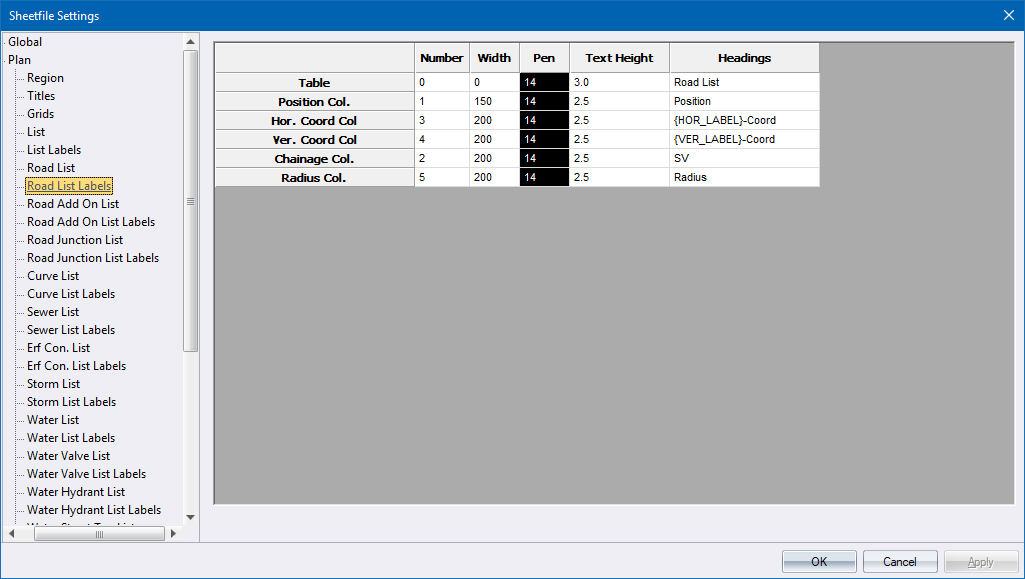
Home > Plan Road List Labels
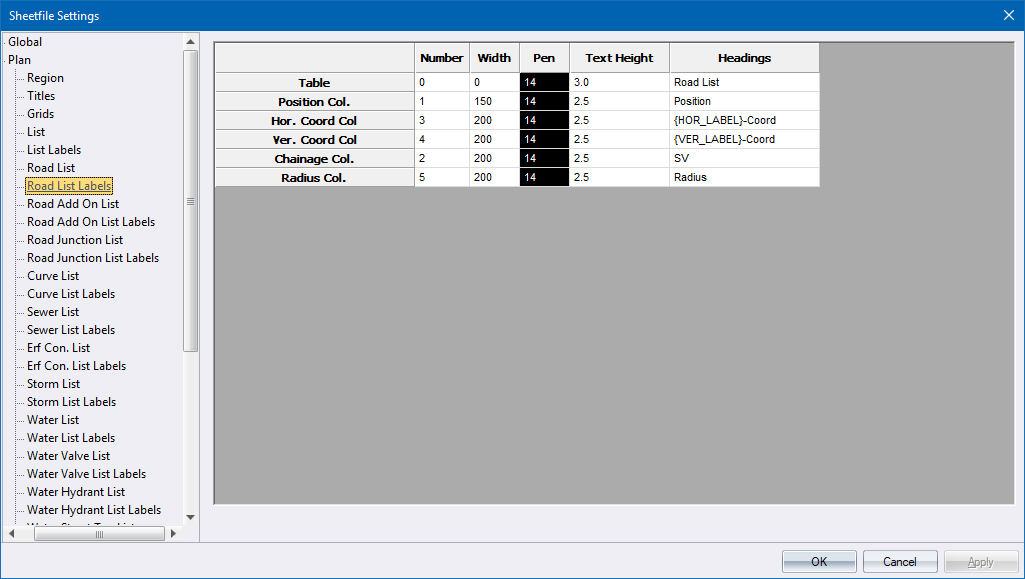
Define the label configurations for the Road List.
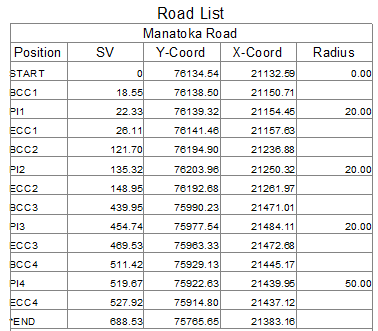
Option
|
Description |
Number |
Enter the column number in which the relevant item should be drawn. To ignore a particular item, set its column number to 0. |
Width |
Enter the width of the column in 1/10mm. |
Pen |
Select the pen in which the table or column heading should be drawn. Right-click the cell to display the pen selection. |
Text Height |
Enter the text height of the table or column heading in mm. |
Headings |
Enter the text for the table or column heading. Multi-line text can be entered by entering the line feed character (\n) where necessary. Note that the same amount of line feeds must be inserted for all the columns. |