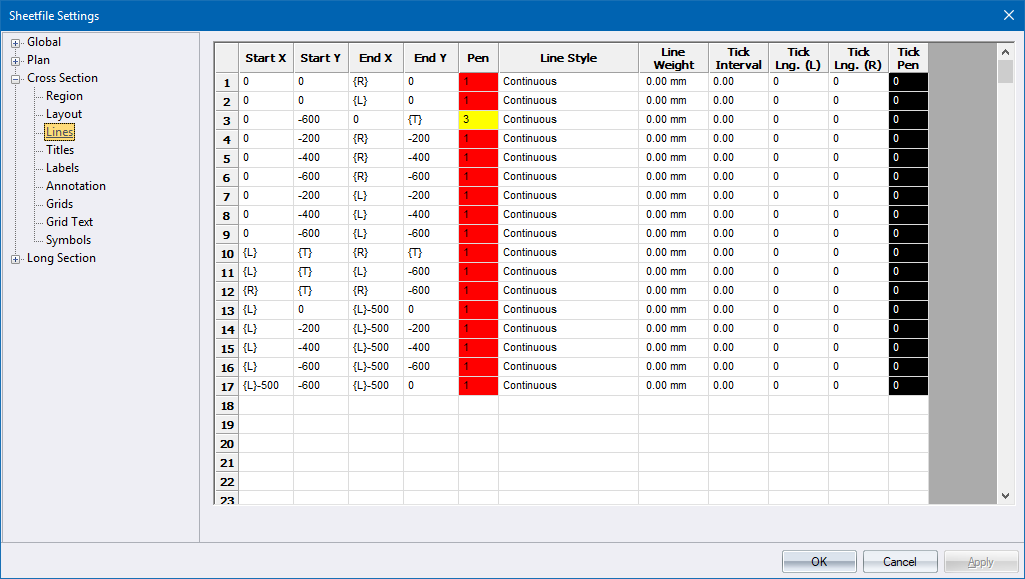
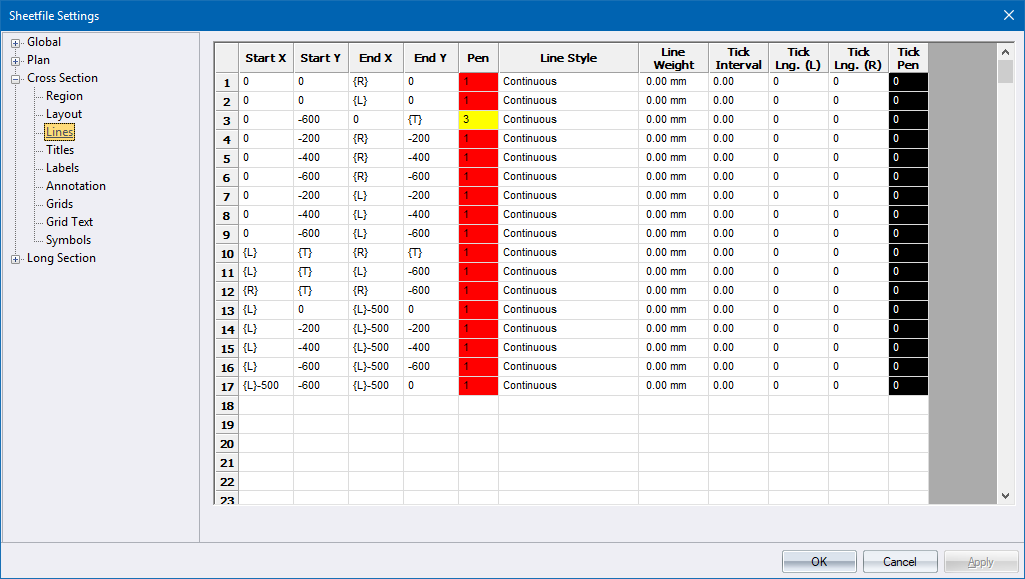
This sub-section defines the lines on the cross-section drawing area e.g. datum line, centre line (CL), border, etc.
|
Option
|
Description |
|
Start X and Start Y |
Enter the start coordinates of the line relative to the origin of the section. There are some predefined variables that can be entered here. Right-click the cell to select a variable from a popup menu. An explanation of the available variables is shown below. |
|
End X and End Y |
Enter the end coordinates of the line relative to the origin of the section. There are some predefined variables that can be entered here. Right-click the cell to select a variable from a popup menu. An explanation of the available variables is shown below. |
|
Pen |
Enter the pen in which to draw the line. Right-click the cell to display the pen selection. |
|
Line Style |
Enter the line style to be used for the line. |
|
Line Weight |
Enter the line width. '0' allows you to assign each pen a width when you print. |
|
Tick Interval |
Enter the spacing along the line at which tick marks should be placed. An entry of 0 will ignore tick marks. |
|
Tick Length Left and Right |
Enter the distance left and right of the line to which the tick marks should extend. |
|
Tick Pen |
Enter the pen in which to draw the tick marks. Right-click the cell to display the pen selection. |
|
Variable
|
Description |
|
{R} |
Right edge of the section. |
|
{L} |
Left edge of the section. |
|
{T} |
Top of the section. |
|
{B} |
Bottom of the section. |