Data Outside LO Band
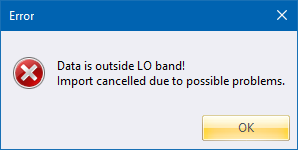
Why Am I Getting This?
The incoming coordinate values are numerically too large to be accommodated by the mapping projection settings. This is usually a problem only on the horizontal value, also known as the Easting or Y coordinate.
Civil Designer stops the import to save you from later insurmountable problems with the data and calculation results.
Why Is It a Problem?
If Civil Designer were to continue importing, point positions would be meaningless and unreliable. At these unreliable extremes of the projection, the mathematical distortion is just too large for your work.
For example, two points with coordinates intended to be 100m apart would be projected in a way that they would be significantly more than 100m apart.
Calculations will be dangerously wrong when performed on these coordinates, or on the surfaces the coordinates represent.
What Can I Do About It?
-
Have you got the order of the incoming y and x coordinates correct?
The x coordinate (northing or vertical) is typically, but not always, the larger of the two. -
Have you chosen the correct projection type?
Transverse Mercator is most commonly used in South Africa, but UTM is more common elsewhere in Africa and the world. -
Do the values make sense for the chosen projection type?
Expect UTM ordinates to be larger than Transverse Mercator (TM) coordinates. TM eastings are nearly always at most five digits before the decimal point, and very rarely in the low 100000s. Conversely, UTM eastings are usually six digits.
What’s My Last Resort?
Start again with the projection type set to Local.
Be aware that you haven’t solved the problem of identifying the data, and now have data that’s meaningful only to you. Its usefulness to your client, or other software packages, is now limited as the data is no longer in world coordinates. Rather persevere with identifying the data, perhaps by contacting the data provider.