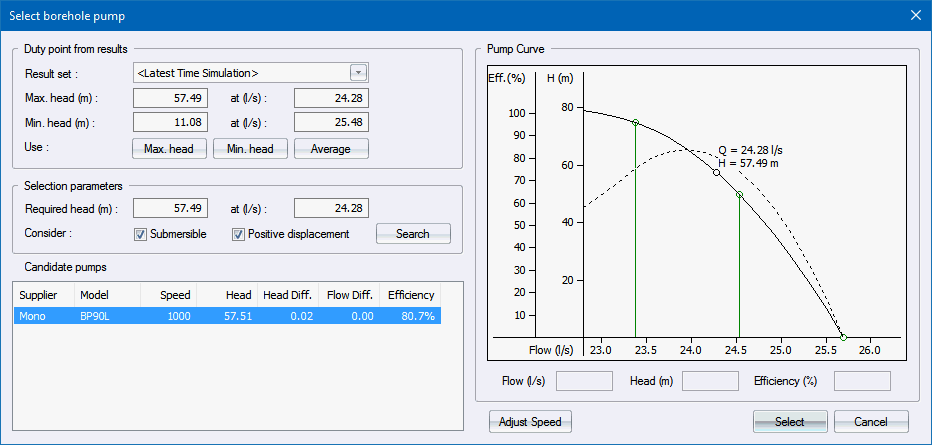
Home > Select Borehole Pump
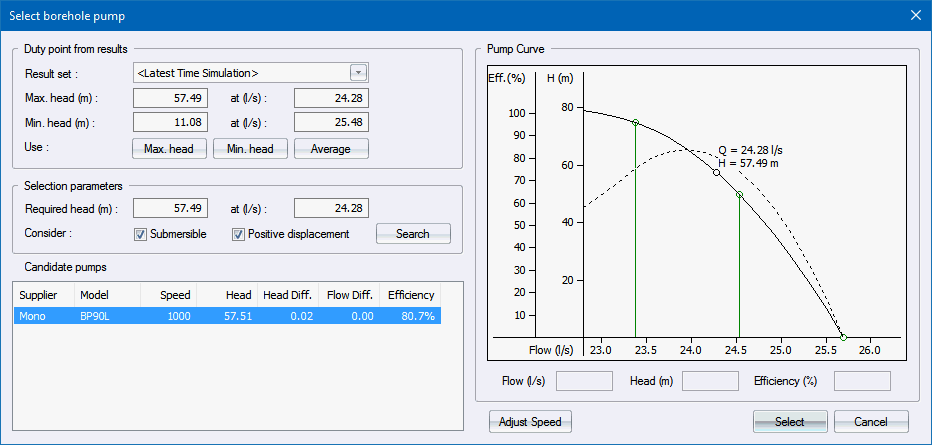
It is recommended that you run Time Simulation with boreholes modelled as fixed delivery, and all controls in place prior to running this function.
|
Option
|
Description |
|
Duty point from results |
|
|
Results set |
Select time simulation results containing desired duty points . |
|
Max. head |
Click when maximum pump head occurred during the simulation with corresponding flow. Pump selection is based on maximum head. Pump will deliver at least required flow, but in certain conditions flow could exceed recommended value. |
|
Min. head |
Click when minimum pump head occurred during the simulation with corresponding flow. This option will protect borehole from excessive discharge, but at the price of overall flow being somewhat lower than required in most circumstances. |
|
Average |
Click to select the average duty point, which is most probably the best starting point. |
|
Selection parameters |
|
|
Required head and flow |
Specify a duty point which will be used for pump selection. Apart from using the already described buttons to fill in data, any arbitrary value can be manually entered. |
|
Consider |
Select the checkboxes if you want to consider Submersible or Positive Displacement pumps, or both. |
|
Search button |
Click Search to display a list of candidate pumps. Browse through the list to see pump curves in relation to required duty point. |
|
Candidate pumps |
Displays a list of suitable pumps from the Pump Catalogue. |
|
Adjust Speed button |
Click to tune the pump duty point to your requirements. This option is only available for pulley driven pumps. |
|
Select button |
Click to select the parameters from the selected pump and return to the Borehole Equipment page. |