Icon
Command
Shortcut Key
Toolbar
![]()
TERRAINADDBREAKLINE
[F8]
Terrain
Generate break lines between points.
|
Icon |
Command |
Shortcut Key |
Toolbar |
|
|
TERRAINADDBREAKLINE |
[F8] |
Terrain |
This function allows you to generate break lines between points by indicating the first point and then the second.
Procedure
Break Line: Snap on start point
Click on an existing DTM point.
Break Line: Snap on next point
Lines are added continuously with single clicks. To break a string of continuous lines, right-click.
Press [Esc] key to end the function.
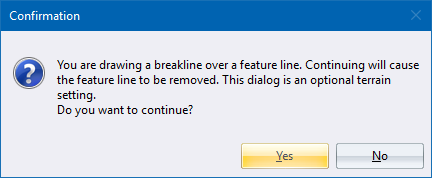
This is an optional setting on the Terrain Options.