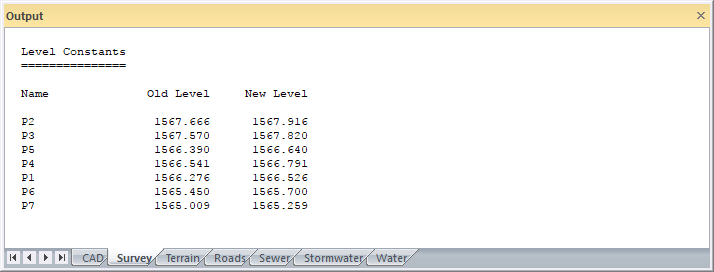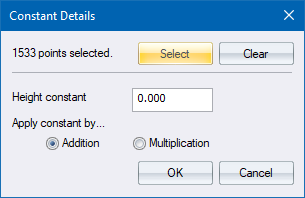
Add a constant to the Z ordinate of points.
|
Icon |
Command |
Shortcut Key |
Toolbar |
|
|
SURVEYHGTCONSTANT |
|
|
This function allows you to add a constant to the Z ordinate of a point.
A name filter is used to control which points have the constant added to their Z value. The points are listed with the new Z value as they are changed in the database.
Procedure
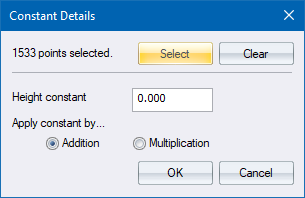
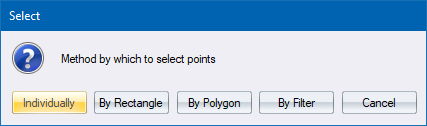
Specify the height change to be made to the selected points.