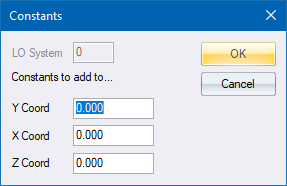
Enter points by Y, X and Z coordinate values.
|
Icon |
Command |
Shortcut Key |
Toolbar |
|
|
SURVEYENTERPOINT |
|
|
To speed up entry, this function allows you to set constants that are added to all the coordinates you add to the Terrain database.
Procedure
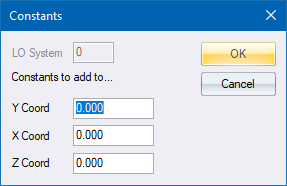
Fill in the relevant data and click OK.
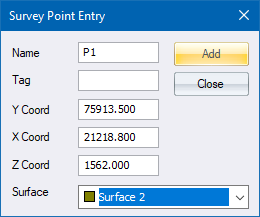
Fill in the relevant data and click Add.