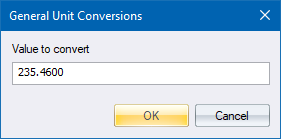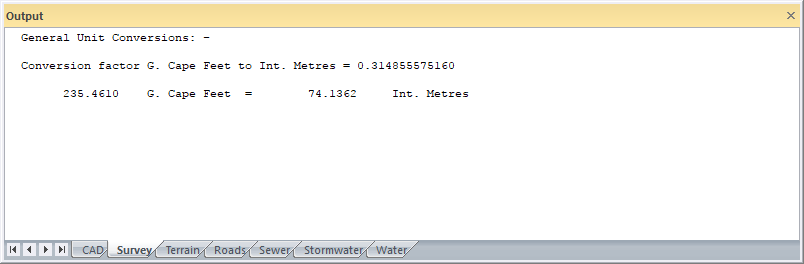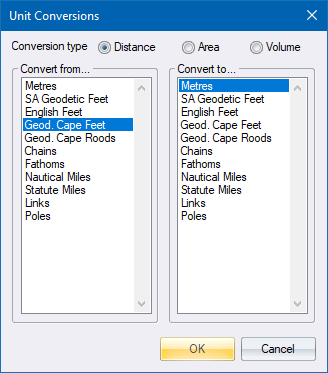
General-purpose conversions of length, area and volume.
|
Icon |
Command |
Shortcut Key |
Toolbar |
|
|
SURVEYCONVUNITS |
|
|
This function allows you to perform general-purpose conversions of length, area and volume.
You must select the units to convert from, and the units to convert to. The values to convert are entered individually, and are listed as they are converted.
Procedure
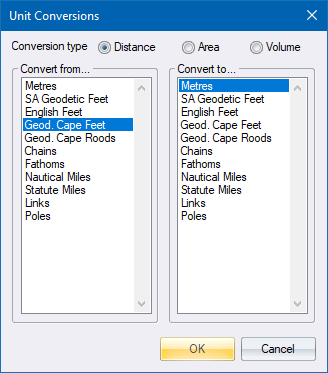
Select the conversion type, and the units to convert from and to.
Click OK.