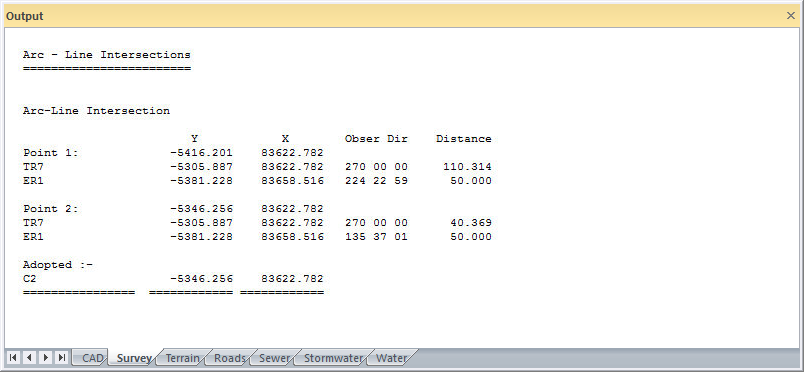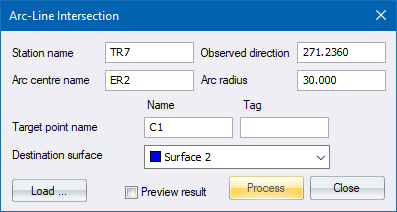
Home > Survey Mode > Calculations > Arc-Line Intersection
Calculate the intersection point between an arc (distance) from one known point and a line (oriented direction) from another.
|
Icon |
Command |
Shortcut Key |
Toolbar |
|
|
SURVEYCALCARCLINEINTER |
|
|
This function allow you to calculate the intersection point between an arc (distance) from one known point and a line (oriented direction) from another.
There are two possible solutions to the calculation and you need to select which one is stored. The complete calculation for both is printed in order to facilitate the selection.
Procedure
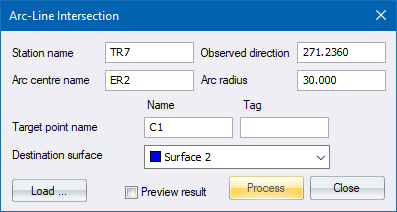
Fill in the relevant data and click Process.
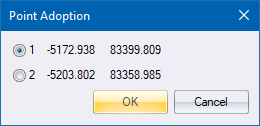
Select the point to be added to the data.