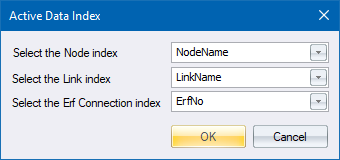
Change to display order of dataset records.
|
Icon |
Command |
Shortcut Key |
Toolbar |
|
|
STORMDATABASEORDER |
|
|
This function allows you to change the order of the records in the Node Edit window and the various View options.
Procedure
The Data Index displays.
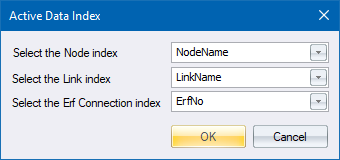
Click the arrow on the right to display a list of the available indexes.